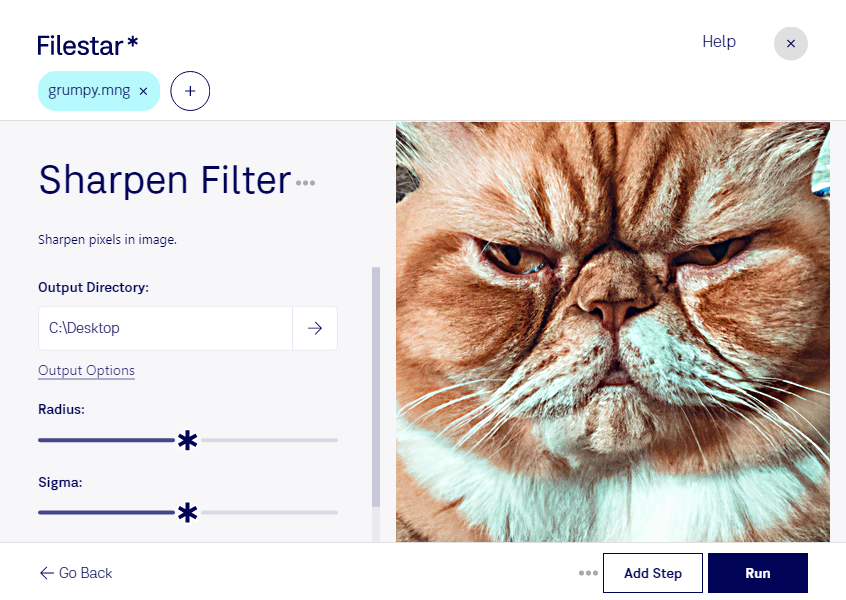Are you looking for a way to enhance the quality of your MNG images? With Filestar's sharpen MNG filter, you can easily improve the clarity and sharpness of your raster images. Our software allows for bulk/batch operations, so you can process multiple files at once, saving you time and effort.
Filestar runs on both Windows and OSX, so you can enjoy the benefits of our sharpen MNG filter no matter which operating system you use. Whether you're a graphic designer, animator, or work in any other profession that involves working with MNG images, our software can help you achieve the results you need.
One of the greatest advantages of using Filestar's sharpen MNG filter is that you can convert and process your files locally on your computer. This means that your data stays safe and secure, as you don't need to upload it to the cloud or any other online service. With Filestar, you have full control over your files and can feel confident that they are protected.
In addition to our sharpen MNG filter, Filestar offers a wide range of other tools and features to help you convert and process your files efficiently. With our intuitive interface and user-friendly design, you can easily navigate our software and get the results you need.
Don't settle for blurry or pixelated MNG images. Try Filestar's sharpen MNG filter today and experience the difference for yourself. Contact us to learn more or download our software and start improving your images now.