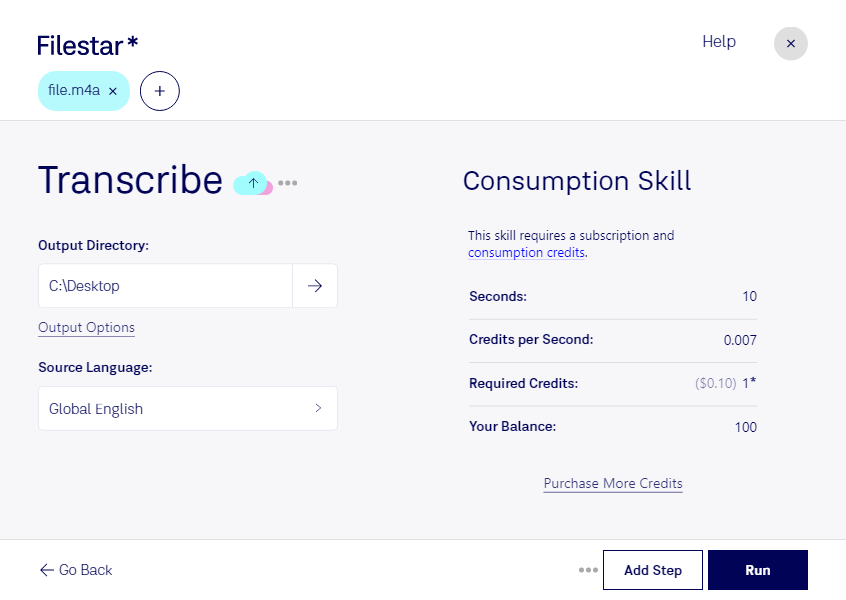Transcribe M4A Files Easily with Filestar - Convert and Process in Bulk
Transcribing audio files can be a time-consuming task, especially if you're dealing with a large number of files. With Filestar, you can easily transcribe M4A files in bulk, saving you time and effort. Our software allows for batch conversion and operations, making it easy to convert multiple files at once.
Filestar runs on both Windows and OSX, so no matter what operating system you're using, you can take advantage of our powerful file conversion and processing tools. Our software is perfect for professionals in the music and transcription industries, as well as anyone who needs to transcribe audio files on a regular basis.
Converting and processing your files locally on your computer is also more secure than doing it in the cloud. With Filestar, you don't need an internet connection to convert your files, so you can be sure that your data is safe and secure. Plus, processing files locally is often faster and more efficient than relying on cloud-based services.
In conclusion, if you're looking for an easy and efficient way to transcribe M4A files, look no further than Filestar. Our software allows for bulk conversion and operations, runs on both Windows and OSX, and is perfect for professionals in the music and transcription industries. Convert and process your files locally for added safety and efficiency. Get in touch with us today to learn more!