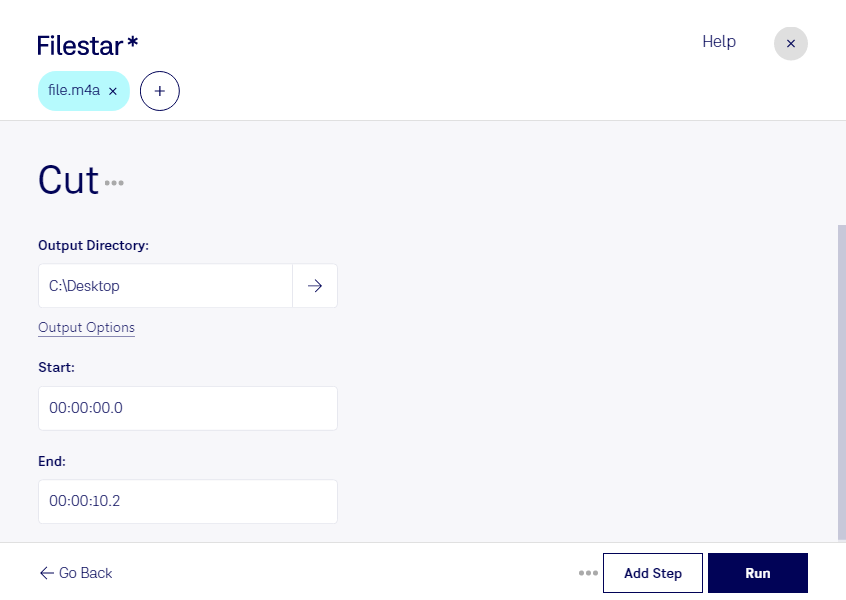Are you looking for a reliable and efficient tool to cut your M4A files? Look no further than Filestar! Our software offers a simple and intuitive solution for cutting audio files in bulk, making it the perfect choice for professionals and hobbyists alike.
With Filestar, you can cut your M4A files with just a few clicks. Our software is designed to be user-friendly, so even if you're not an audio editing expert, you'll be able to get the job done quickly and easily. Plus, you can process your files locally on your computer, which means you don't have to worry about any security concerns associated with cloud-based solutions.
One of the best things about Filestar is that it runs on both Windows and OSX. So, no matter what operating system you're using, you'll be able to take advantage of our powerful audio editing tools. And with our bulk/batch conversion and operation capabilities, you can save time and effort by processing multiple files at once.
But who might benefit from using Filestar to cut M4A files? Well, the answer is anyone who needs to edit audio files for professional or personal reasons. For example, musicians and sound engineers can use Filestar to cut their M4A files into individual tracks or to remove unwanted sections from recordings. Podcasters and YouTubers can use our software to edit their audio content and create polished, professional-sounding episodes.
In conclusion, if you're looking for a reliable and user-friendly tool to cut your M4A files, look no further than Filestar. Our software offers a range of powerful features, including bulk/batch conversion and operation capabilities, and runs locally on your computer for added security. Try it out today and take your audio editing to the next level!