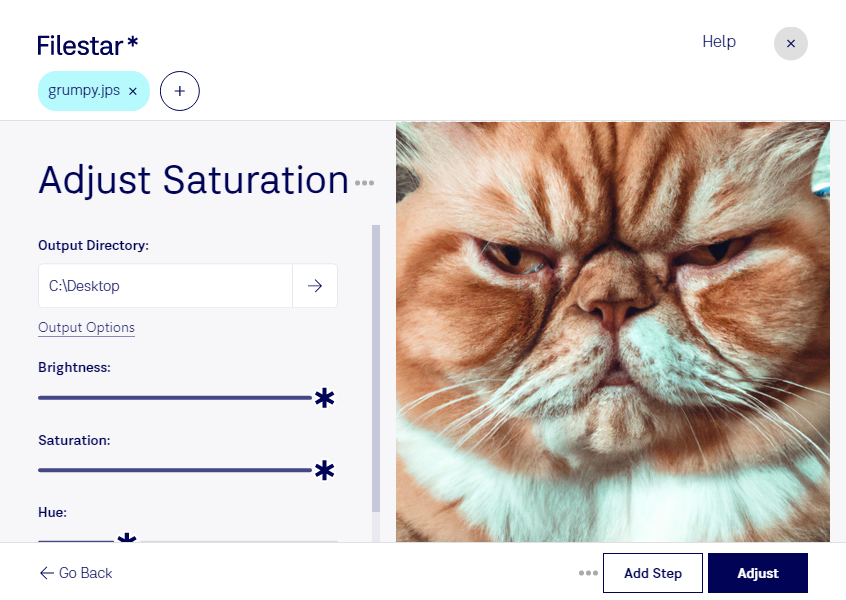Are you looking to adjust the saturation of your Stereo JPEG Images? With Filestar, you can easily do just that. Our software allows for bulk operations, so you can adjust the saturation of multiple files at once, saving you time and effort.
Filestar runs on both Windows and OSX, so you can use it no matter what operating system you prefer. You can adjust the saturation of your JPS files locally on your computer, which is more secure than doing it in the cloud.
Adjusting the saturation of your Stereo JPEG Images can be useful in a variety of professional settings. For example, photographers may want to adjust the saturation of their images to make them more vibrant and eye-catching. Graphic designers may use this feature to create stunning visual effects in their work.
With Filestar, you can adjust the saturation of your JPS files quickly and easily. And because our software runs locally on your computer, you can rest assured that your files are safe and secure. Download Filestar today and start adjusting the saturation of your Stereo JPEG Images with ease.