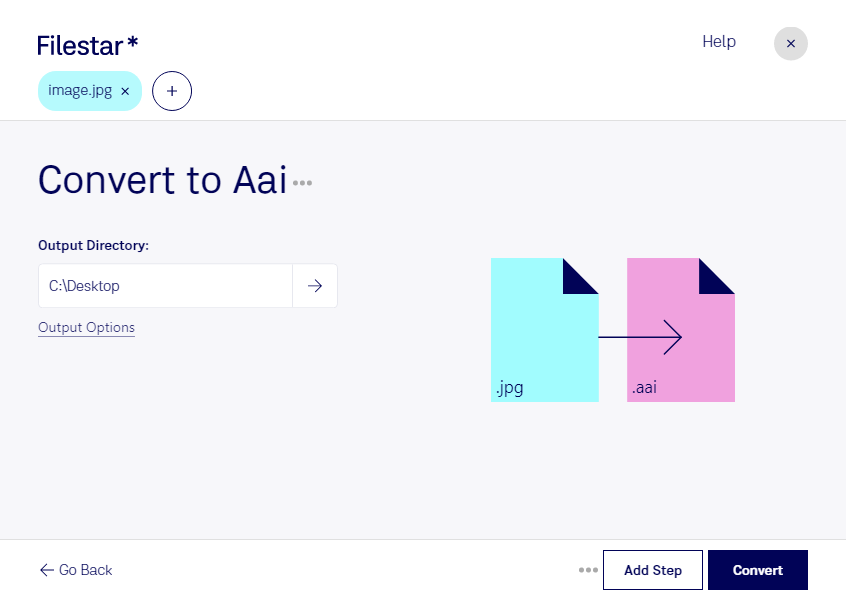Are you looking for a reliable and efficient way to convert JPG to AAI? Look no further than Filestar. Our powerful software allows you to convert your raster image files in bulk, saving you time and effort. With Filestar, you can process your images locally on your computer, ensuring a safe and professional experience.
Filestar runs on both Windows and OSX, making it a versatile solution for professionals in various industries. For example, graphic designers can use our software to convert their JPG images to AAI for use in Dune HD players. Medical professionals can also benefit from our software by converting medical images from JPG to AAI for use in research and analysis.
One of the benefits of using Filestar for your image conversions is that you can process your files locally on your computer. This means that you don't have to rely on an internet connection or risk your files being compromised in the cloud. With Filestar, you can enjoy the peace of mind that comes with keeping your data safe and secure.
In addition to converting JPG to AAI, Filestar supports a wide range of file types and offers a variety of processing options. Whether you need to resize, crop, or add watermarks to your images, our software has you covered. Plus, with our batch processing feature, you can save time by processing multiple files at once.
In conclusion, if you need to convert JPG to AAI or any other image file type, Filestar is the solution for you. With our easy-to-use software, you can process your files locally on your computer, saving time and ensuring a safe and professional experience. Try Filestar today and see how it can improve your image processing workflow.