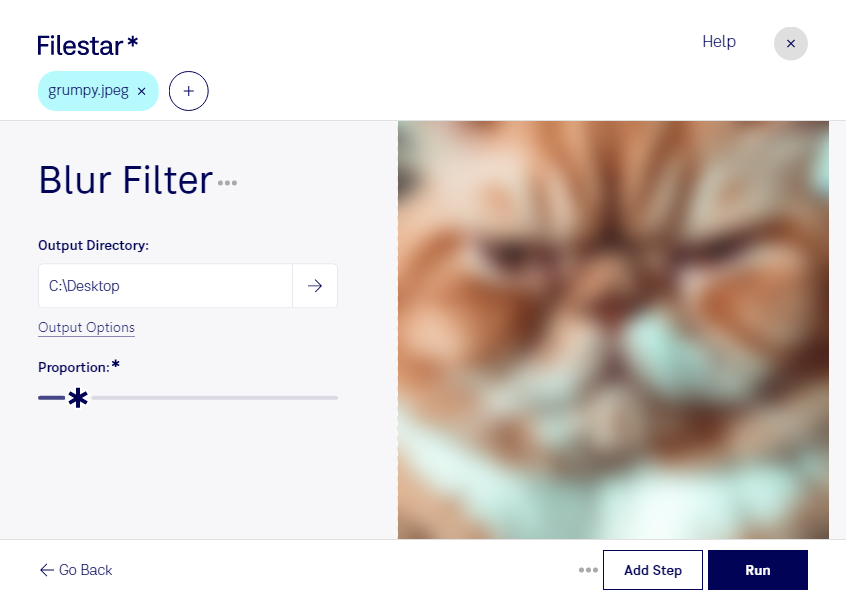Are you looking for a way to blur JPEG images in bulk? Filestar's Blur JPEG Filter has got you covered. With our software, you can easily convert and process multiple JPEG images at once, saving you time and effort.
Filestar runs on both Windows and OSX, ensuring that no matter what operating system you use, you can take advantage of our powerful software. And because all conversions and processing are done locally on your computer, you can rest assured that your files are safe and secure.
But why might you need to blur JPEG images in the first place? Well, there are a variety of reasons. For example, if you work in the medical or legal field, you may need to blur sensitive information on images before sharing them. Similarly, if you're a photographer, you may want to blur the background of a portrait to make the subject stand out.
Whatever your reason for needing to blur JPEG images, Filestar's Blur JPEG Filter makes it easy. Simply select the images you want to process, choose the level of blur you want to apply, and let our software do the rest. And with the ability to perform bulk conversions and operations, you can save even more time.
So why rely on cloud-based solutions when you can convert and process your files locally with Filestar? Our powerful software ensures that your files are kept safe and secure, while still providing all the functionality you need. Try our Blur JPEG Filter today and see the difference for yourself.