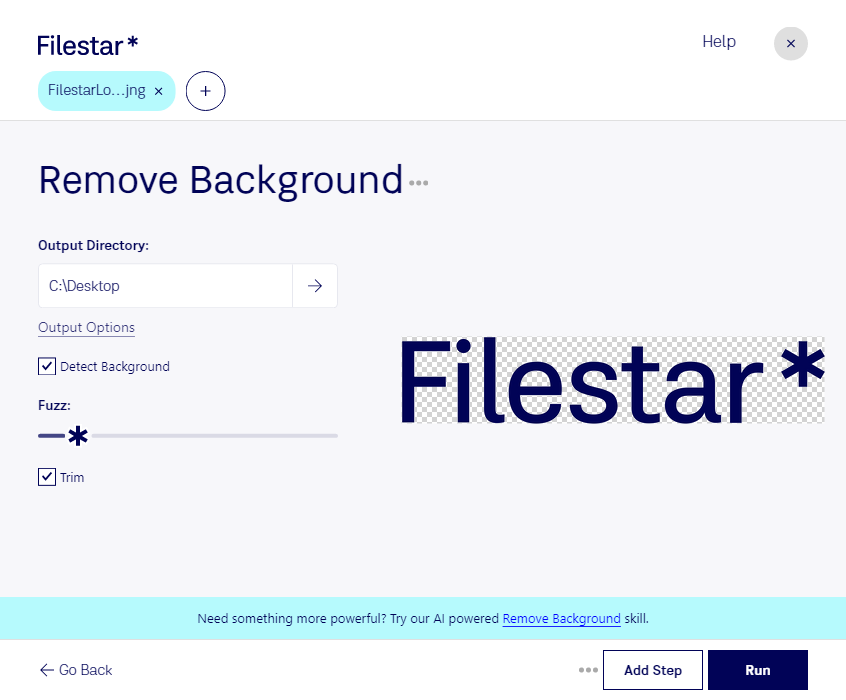Are you tired of manually removing the background from your JNG images? Look no further than Filestar's batch processing software. Our software allows you to quickly and easily remove the background from multiple JNG files at once, saving you valuable time and effort.
Not only does Filestar allow for bulk conversion and operations, but it also runs on both Windows and OSX, making it accessible to a wide range of professionals. For example, graphic designers who need to remove the background from product images for e-commerce sites can benefit greatly from our software. Photographers who need to remove the background from portrait images can also benefit from using Filestar.
One of the advantages of using our software is that all conversion and processing is done locally on your computer, rather than in the cloud. This means that your files are kept secure and private, without the risk of data breaches or unauthorized access. Plus, with our user-friendly interface, even those without extensive technical knowledge can easily remove the background from their JNG images.
In conclusion, if you're looking for a fast, efficient, and secure way to remove the background from your JNG images, look no further than Filestar. Try our software today and see the difference it can make for your workflow.