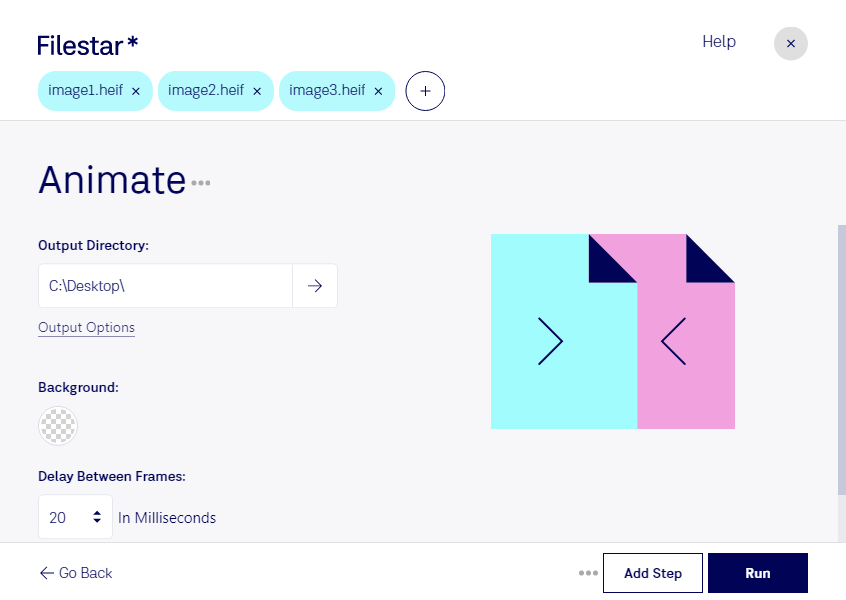Animate HEIF Files with Filestar - Convert and Process Locally
Filestar offers a comprehensive HEIF file conversion and processing solution for professionals who need to convert their raster images to animated formats. With Filestar, you can easily convert your HEIF files to popular animated formats, such as GIF and MP4, and create stunning animations in no time.
One of the main advantages of using Filestar for HEIF file conversion is the ability to perform bulk/batch operations. This means that you can convert multiple files at once, saving you valuable time and effort. Additionally, Filestar runs on both Windows and OSX, making it accessible to a wide range of users.
Professionals in various industries can benefit from using Filestar to animate HEIF files. For example, graphic designers can use the software to create eye-catching animations for their projects, while marketers can use it to create engaging social media content. Photographers can also use Filestar to add dynamic elements to their photos and create unique animations.
One of the key benefits of using Filestar for HEIF file conversion is the ability to convert and process files locally on your computer. This means that you don't have to rely on an internet connection or upload your files to the cloud, which can pose security risks. By keeping your files on your computer, you have complete control over your data and can ensure that it remains safe and secure.
In conclusion, if you're looking for a professional and efficient solution for animating HEIF files, look no further than Filestar. With its bulk/batch conversion capabilities, cross-platform compatibility, and local processing features, Filestar is the perfect tool for professionals who demand the best. Get in touch today to learn more about how Filestar can help you take your animations to the next level.