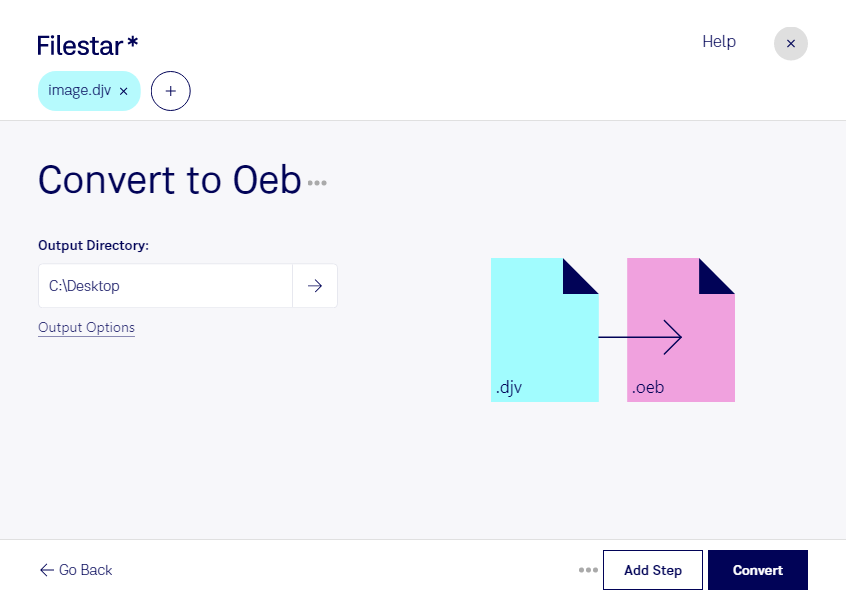What is the difference between .djv and .oeb?
- Extension
- .djv
- .oeb
- Format
- Binary
- Text
- Category
- Raster Image
- Ebook
- Developer
- LizardTech
- Open eBook Forum
- Description
- A DJVU file is a compressed image format developed by AT&T and marketed by LizardTech. It is designed to allow content developers to scan high-resolution color pages of books, magazines, comics, catalogs, etc. and publish them on the web.
- OEB is an XML based eBook file format. It is an open eBook Standard that can make order of the multiple sources and make the multiple sources into a single file. This file is DRM protected so the digital copyright of this book is available with this format. This format is used n online eBook stores.
- MIME Type
- image/vnd.djvu
- application/oebps-package+xml
- Sample
- sample.djv
- Wikipedia
- .djv on Wikipedia
- .oeb on Wikipedia