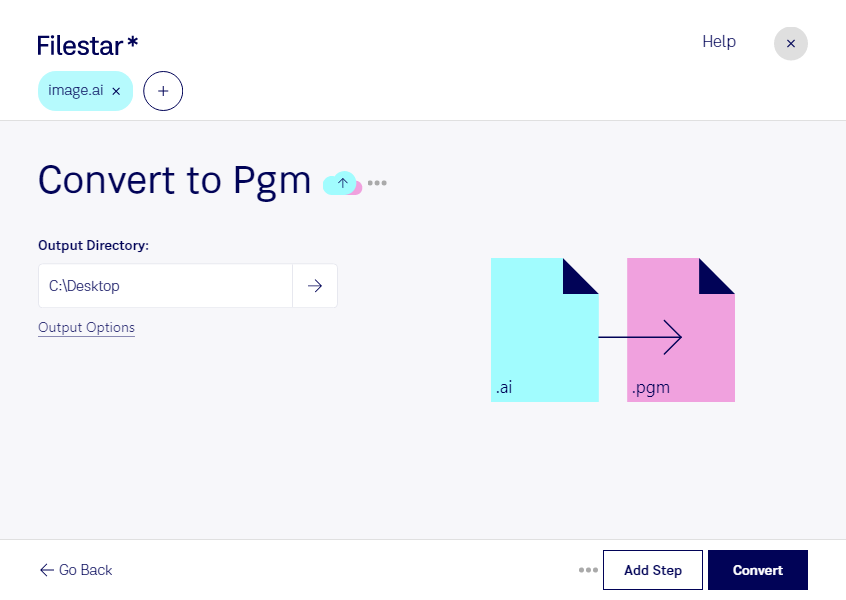Are you a graphic designer, publisher, or other professional in need of converting Adobe Illustrator files to Portable Gray Map images? Look no further than Filestar's versatile file conversion software.
With Filestar, you can easily convert AI to PGM in bulk, saving you time and effort. Our software runs on both Windows and OSX, so no matter what platform you use, you can take advantage of our powerful conversion capabilities.
But why might you need to convert AI to PGM in the first place? Well, PGM files are a type of raster image file, while AI files are vector image files. Converting from one to the other can be useful in a variety of situations, such as when you need to include an image in a document or presentation that requires a specific file type. PGM files are also commonly used in scientific and medical imaging applications.
One of the advantages of using Filestar to convert AI to PGM is that all processing is done locally on your computer. This means that your files are never uploaded to the cloud, ensuring maximum security and privacy. Plus, with our batch conversion feature, you can convert multiple files at once, making it easy to manage large projects and workflows.
In conclusion, if you need to convert AI to PGM, Filestar is the perfect tool for the job. With our powerful and easy-to-use software, you can quickly and safely convert your files in bulk, saving you time and effort. Try it out today and see the difference for yourself.