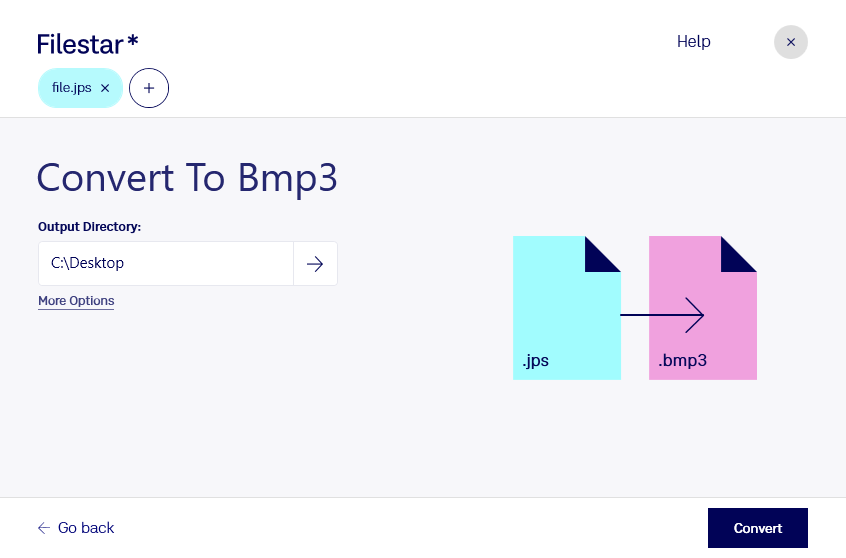Are you in need of converting your Stereo JPEG Images to Bitmap Images? Look no further than Filestar. Our software makes raster image conversion a breeze, allowing you to convert jps to bmp3 in bulk or one at a time.
Filestar is available for both Windows and OSX, ensuring that no matter what operating system you use, you can take advantage of our software. With our bulk conversion feature, you can save time and effort by converting multiple files at once.
But why might you need to convert jps to bmp3? Well, if you work in industries such as graphic design, photography, or architecture, you may come across situations where you need to convert between different image file types. For example, if you're working on a project that requires bitmap images, you may need to convert Stereo JPEG Images to Bitmap Images. With Filestar, you can do this quickly and easily.
One of the benefits of using Filestar for raster image conversion is that it's all done locally on your computer. This means that you don't have to worry about your files being processed in the cloud or being uploaded to an online converter. Local conversion is not only more secure, but it also means that you don't need an internet connection to use our software.
In conclusion, if you need to convert jps to bmp3, Filestar is the perfect solution. Our software is easy to use, offers bulk conversion, and runs locally on your computer for added security. Download Filestar today and start converting your raster images with ease.