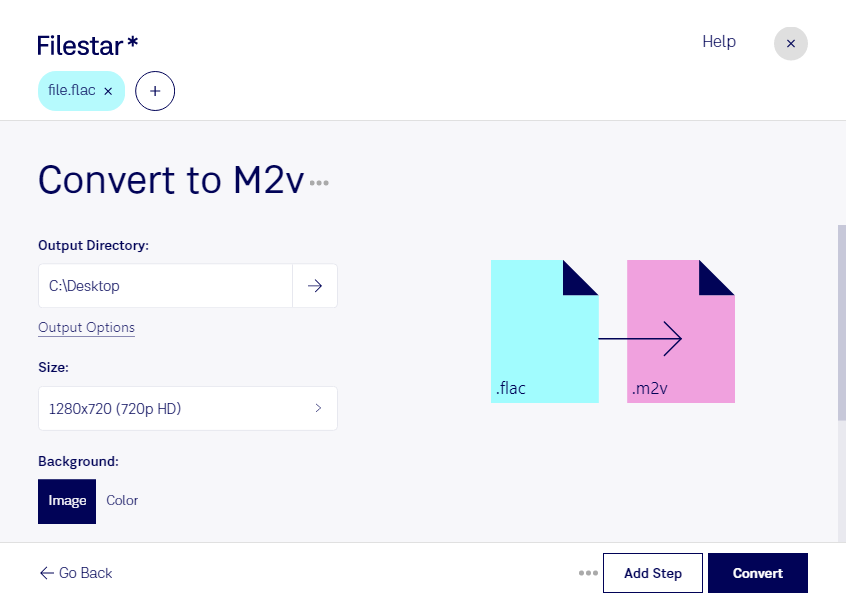Are you a professional looking to convert your FLAC audio files to M2V video format? Look no further than Filestar. Our software allows for bulk/batch conversion operations, making it easy to process large volumes of files quickly and efficiently.
Filestar runs on both Windows and OSX, ensuring that no matter what platform you use, you can take advantage of our powerful conversion tools. And because our software is installed locally on your computer, you can rest assured that your files are safe and secure.
So why might you need to convert FLAC to M2V? Well, there are many reasons. For example, if you're a musician or audio engineer, you may need to create a video to accompany your music. Or perhaps you're a filmmaker who wants to use high-quality audio files in your project. Whatever your needs, Filestar makes it easy to convert your FLAC files to M2V video format.
And because Filestar is installed locally on your computer, you don't have to worry about your files being processed in the cloud. This means that your data is safe and secure, and you can be confident that your files are being converted with the highest level of quality and accuracy.
So why wait? Try Filestar today and experience the power and convenience of our FLAC to M2V conversion tools. With our easy-to-use software and batch conversion capabilities, you'll be able to process your files quickly and efficiently, saving you time and hassle.