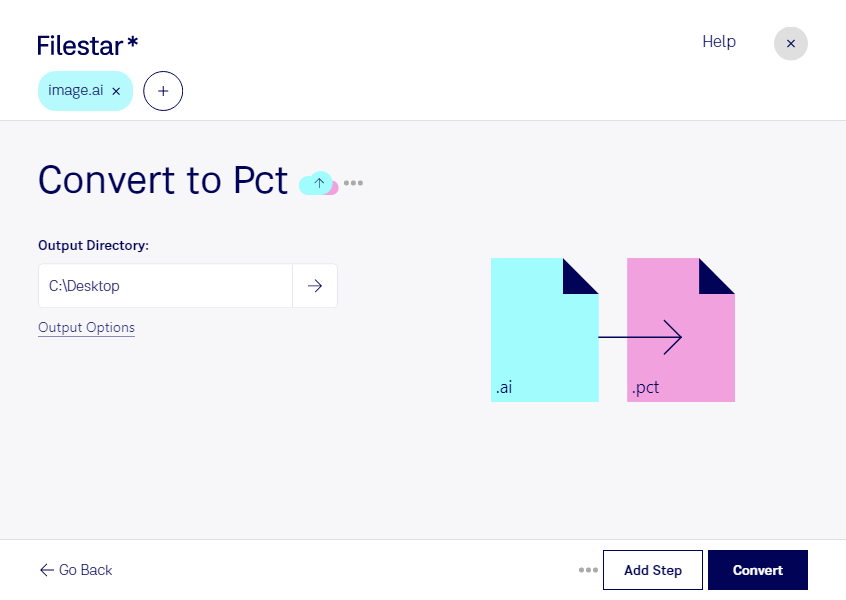Are you looking for a reliable and efficient way to convert AI to PCT files? Look no further than Filestar. Our software is designed to make the conversion process fast and easy, so you can get back to what you do best - creating stunning designs.
One of the best things about Filestar is that it allows for bulk or batch operations, which means you can convert multiple files at once. This feature is especially useful for professionals who work with large volumes of images and need to convert them quickly.
Filestar runs on both Windows and OSX, so no matter what operating system you use, you can take advantage of our powerful software. And because all conversions are processed locally on your computer, you can rest assured that your files are safe and secure.
So, when might you need to convert AI to PCT? There are many situations where this conversion can be useful. For example, if you are working with a client who requires a specific file format, or if you need to use an image in a program that only accepts PCT files. Additionally, PCT files are often smaller in size than AI files, which can be beneficial when working with limited storage space.
In conclusion, if you need to convert AI to PCT files, Filestar is the perfect tool for the job. With its bulk conversion capabilities, cross-platform compatibility, and local processing, you can trust that your files will be converted quickly and safely. Download Filestar today and experience the power of professional file processing.