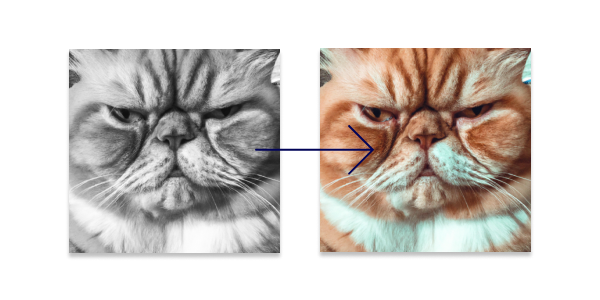Cloud Credits
We offer our subscribers unlimited access to most of our skills and conversions. That means you can use them as much as you need without any additional fees or limits.
A select group of advanced AI skills are executed in our cloud and require significant computational resources. Because of this, we charge for these skills on a consumption basis and require the use of "cloud credits". This allows us to ensure that we can continue to provide these high-quality services while also making them affordable for our customers.
Every subscription comes with a set amount of cloud credits included. If you find that you need more credits to use our advanced AI skills, you can easily purchase more.
What are cloud credits?
Cloud credits are a virtual currency that we use to charge for our advanced AI skills. Each skill is priced differently and can be based on factors such as the number of seconds of video footage proceeds or the number of images processed. This way, you only pay for what you use and can easily scale up or down depending on your needs. It's an efficient and cost-effective way to harness the power of AI for your file processing needs.
How do I obtain cloud credits?
Every subscription comes with a set amount of cloud credits included. If you find that you need more credits, you can easily purchase additional credits as needed.
Credits are purchased directly in the application. Filestar will prompt for a refill when required.
Note that most skills that require cloud credits also require an active subscription.
What happens if I don't use all of my cloud credits within a given period?
Any unused cloud credits typically expire at the end of the billing cycle or subscription period. It's important to use them within the specified timeframe to avoid losing them.
Purchased credits expire after a year.
How do I know how many cloud credits I have left?
You can check your cloud credit balance in the About window under Help.
Cloud Skills
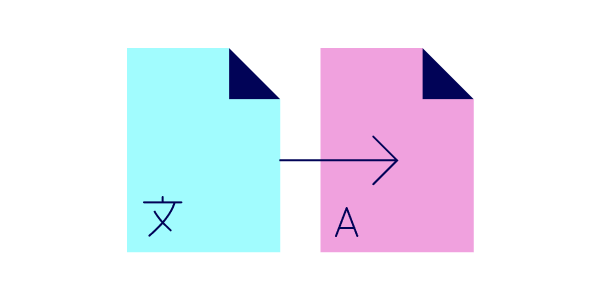
Translate Documents AI
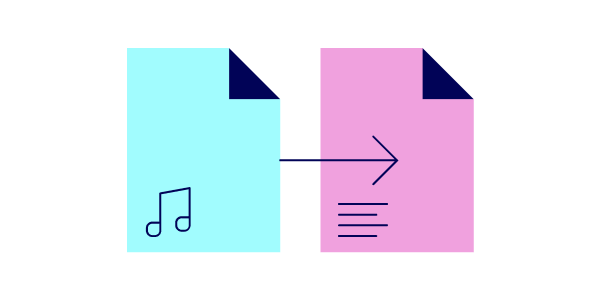
Transcribe Audio and Video AI

Remove Image Background AI
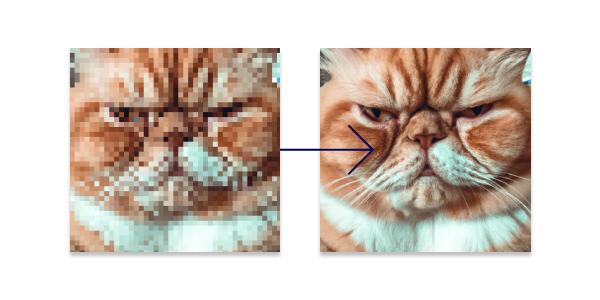
Upscale Images AI