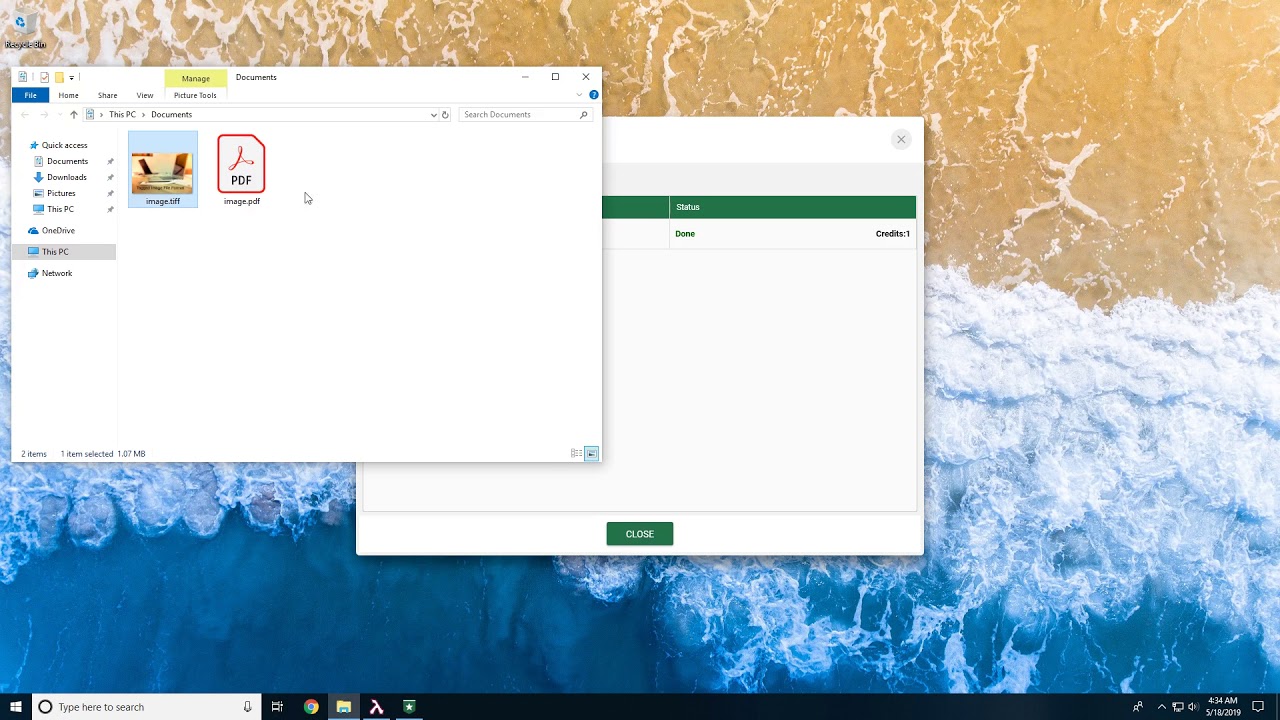The Best Image File Extensions for Developers
Image file extensions have become miscellaneous over the years that keeping track of all of them is now a hefty task. All in all, the choice of your image file extension is vital to meeting your specific needs and ensuring good image quality.
Having too many files to choose from doesn’t make being a developer any easier. But, we are here to save the day!
In this article, we’ll help you understand some of the best types of file extensions, common conversions (we’ll link the how-to-convert videos), and when to use them.
So buckle up and sit tight.
Vector and Raster Image Files
To begin with, there are two major categories of image files used today; vector and raster.
Vector Image Files – these are images built by mathematical formulas. They are defined in terms of points and are connected by lines and curves to form polygons and other shapes. You can easily tell if an image is a vector graphic by crisp edges and the appearance of a solid color once you enlarge your graphic screen.
Raster Image Files – these are digital images composed of a combination of pixels – a rectangular array of regularly shaped values. Images are rich and detailed, containing any kind of color changes and variations. To point them out, they have blurry edges and appear to have an assorted variety of shades of color when enlarged.
Now that we know the two primary image formats for digital images, let’s explore the best extensions under these categories. A quick note: raster images can be converted to vector files and vice versa.
Best Vector Image File Extensions for Developers
1. .svg Extension
The Scalable Vector Graphics files are two-dimensional XML based vector images. Such images have the extension name .svg. They can be scaled to different sizes without losing image quality, that is, they are resolution-independent. This explains why developers often go for this for they can be resized to fit various designs in the future.
The primary use for SVG files:
- Sharing graphic contents on websites and other environments.
Common conversion types:
- Convert SVG to PNG or SNG to JPG – enables the creation of unique visual content by combining digital vector graphics with other images.
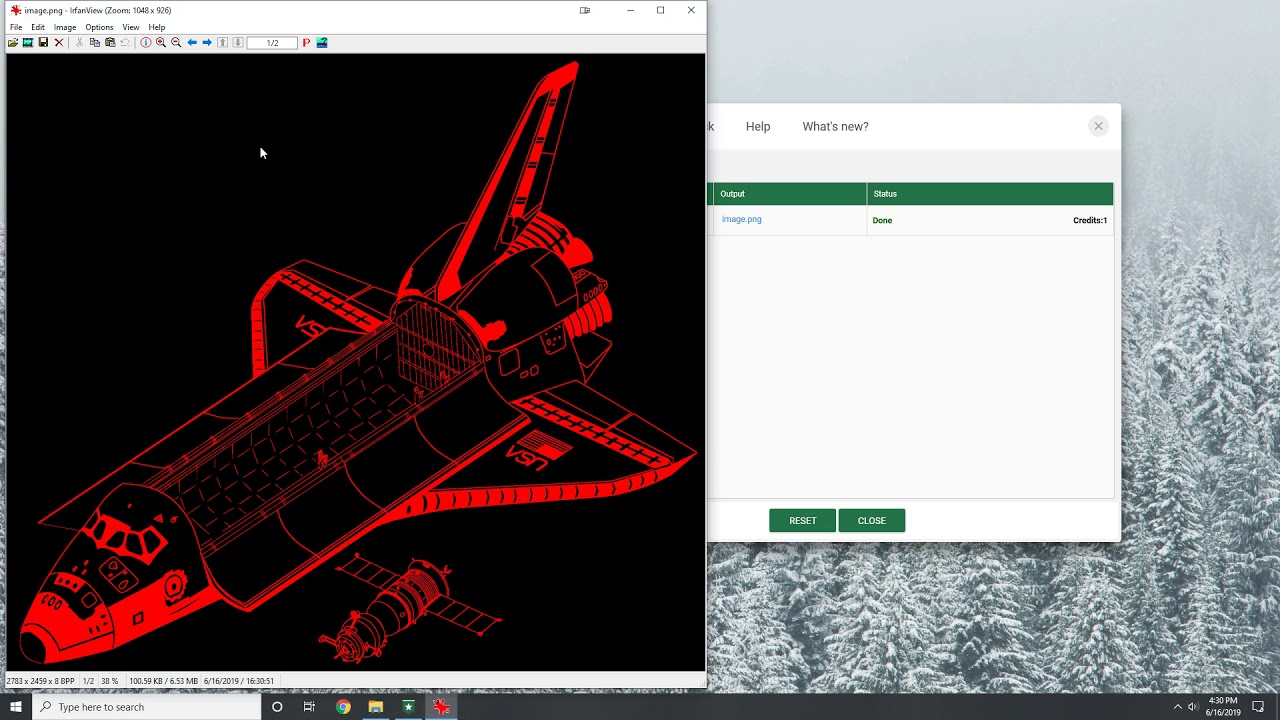
2. .eps Extension
The file extension name .eps stands for Encapsulated PostScript file format. This is essentially the best choice of graphics format for high-resolution printing. EPS files are created through Adobe Illustrator and Corel Draw, can be reopened and edited. It is a common format for transferring image data between different system programs.
The primary use for EPS files:
- Printing to PostScript and imagesetters.
- Saving artwork, such as drawings and logos.
Common conversion types:
- Convert EPS to JPG – makes the image convenient to transmit between several programs and operating systems.
- Convert EPS to PNG – often done if transparency is the end goal.
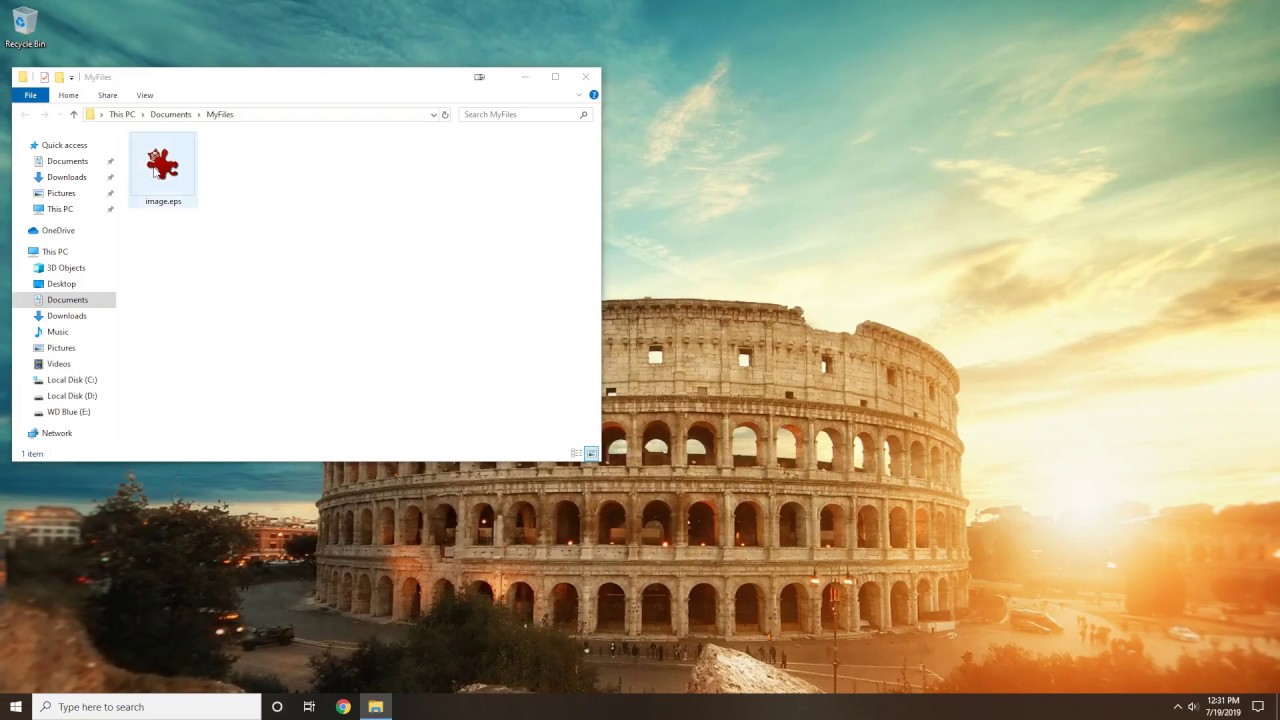
3. .pdf Extension
A file with the .pdf extension name is likely the Portable Document File Format developed by Adobe in the 1990s. This format can be used to present documents in text, images, web page links, multimedia images. It stores an image as a separate object containing raw binary data for the image.
The primary use for PDF files:
- Displaying documents in an independent form.
Common conversion types:
- Convert PDF to PNG – Done if you want to convert your doc to an image format with transparency as the end goal.
- Convert PDF to JPG – if you want to share the image across different platforms like social or email.
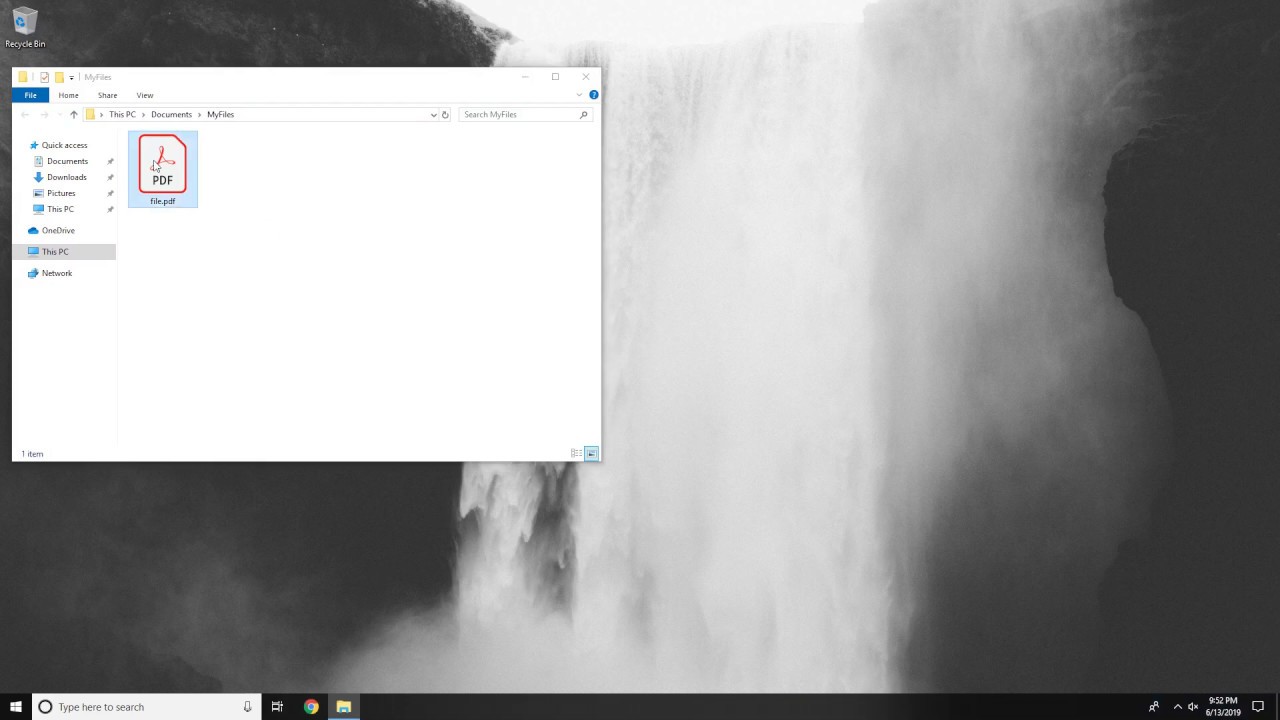
Best Raster Image File Extension for Developers
1. .png Extension
PNG is short for Portable graphics Format. This is the most frequently used lossless raster image format on the Internet today. PNG files can display transparent backgrounds and employ the lossless compression format, meaning images are compressed without losing quality.
The primary use for PNG format:
- Storing web graphics and digital photographs.
- Creation of logos and icons.
Common conversion types:
- Convert PNG to JPG – large PNG images have large file sizes while similar-sized JPG images have a smaller file size.
- Convert PNG to PDF – preserves the original quality of the PNG image file.
- Convert PNG to SVG – converts raster to vector. Makes scalable vector graphics without loss in quality.
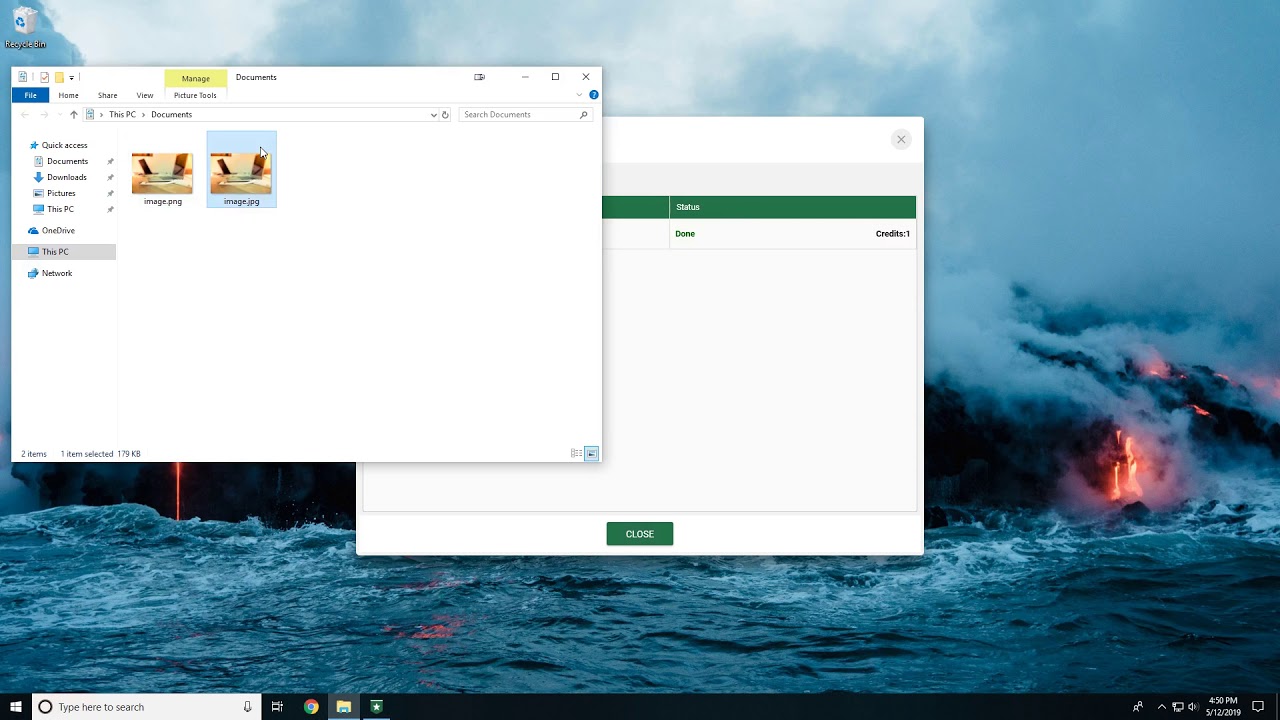
2. .jpeg Extension
JPEG/JPG images are the most commonly used lossy compression methods for digital images, particularly those produced by digital cameras and other photographic image capture devices. JPEG stands for Joint Photographic Experts Group. There is actually no significant difference between JPEG and JPG files other than the number of characters used. JPEG images maintain a reasonable image quality despite their huge size reduction.
The primary use for JPEG files:
- Storing and transmitting photographic images on the Internet.
Common conversion types:
- Convert JPEG to PNG – protects image quality for there is no loss each time the image is opened and saved.
- Convert JPEG to SVG – enables the refining and coloring of the image. Even so, the image loses transparency.
- Convert JPEG to TIFF – helps maintain high quality when sending photography to a print shop.
- Convert JPEG to PDF – eliminates lossy compression function thus protecting image quality.
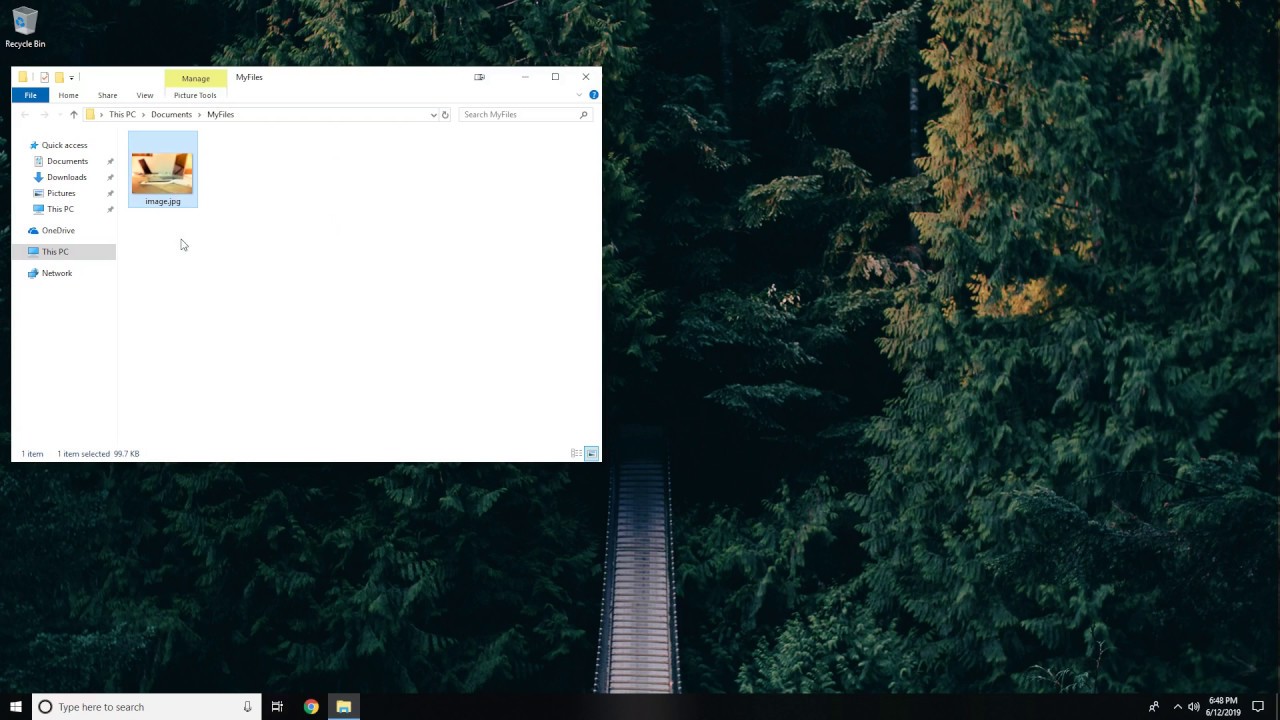
3. .gif Extension
Image files with the .gif extension name have the Graphic Interchange Format, a bitmap image format that supports animations and is portable between various applications and operating systems. It is ranked as the second most used image format on the World Wide Web, after JPEG. It uses the LZW compression algorithm.
The primary use for GIF files:
- Producing animated images.
Common conversion types:
- Convert GIF to JPEG/PNG – offers better compression and gives a reduced file size.
- Convert GIF to SVG – makes the image resolution-independent.
- Convert GIF to PDF – protects the quality of the original image.
- Convert GIF to WebM – to make the GIF smaller and share it on the internet.
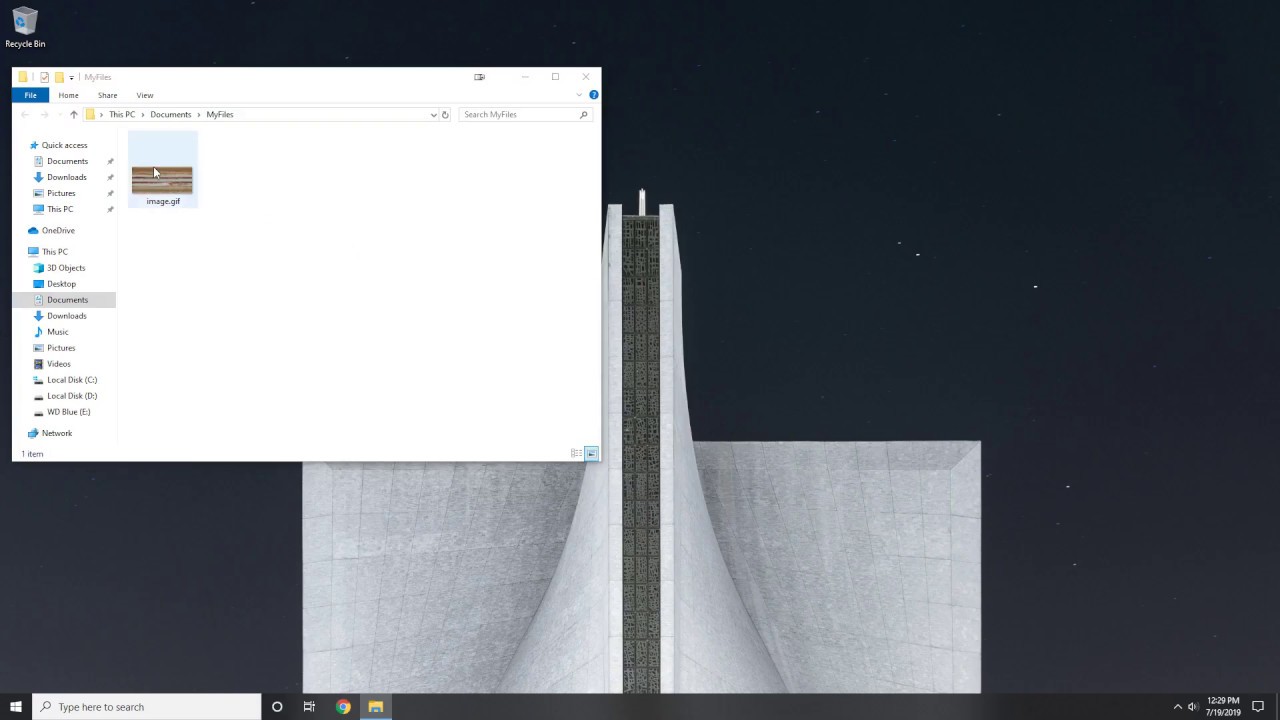
4. .tiff Extension
This file extension name is derived from the Tagged Image File Format, a computer file format used in the printing and publishing industry. It is widely used because it allows the storage of bitmap images with different pixel depths hence able to store extensive metadata within each file. The files are large and of very high quality. However, it is less suitable for delivering web content.
The primary use for TIFF/TIF files:
- Editing RAWs in Lightroom, Photoshop digital images, or equivalent.
- Preparing images for print.
Common conversion types:
- Convert TIFF to PDF – increases the portability of the image.