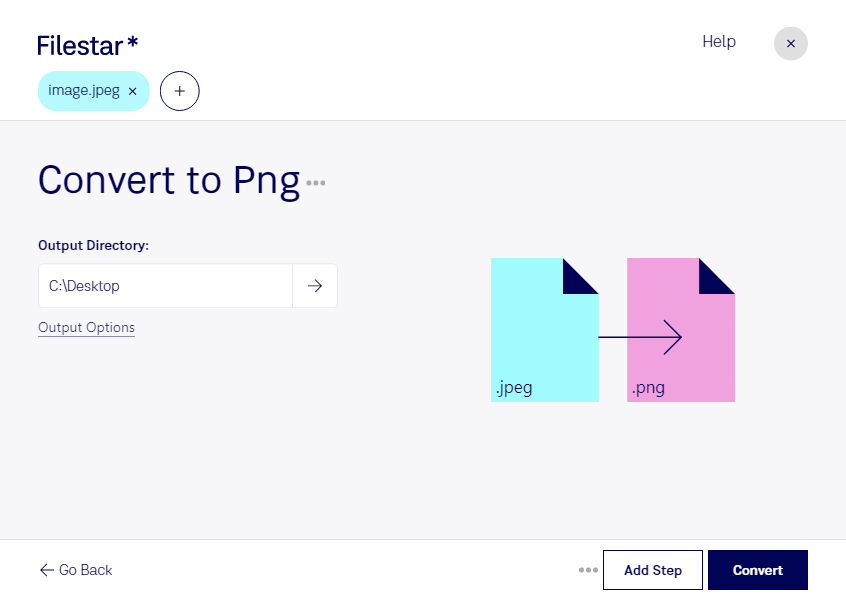Are you looking for a reliable way to convert your JPEG images to PNG format? With Filestar, you can easily convert your raster image files without sacrificing quality. Our software is designed to help you streamline your file conversion operations, allowing you to convert multiple files at once with just a few clicks.
One of the great benefits of using Filestar is that you can perform bulk conversions with ease. This means that you can convert entire folders of JPEG images to PNG format in just a few minutes, saving you valuable time and effort. Whether you're a professional photographer, graphic designer, or simply someone who needs to convert a large number of image files, Filestar can help.
Our software runs on both Windows and OSX, so you can use it no matter what operating system you prefer. Plus, because Filestar is a local application, you can be sure that your files are processed securely on your own computer. This is especially important for professionals who deal with sensitive data and need to keep their files safe.
So, why might you need to convert JPEG to PNG? There are many reasons why you might choose to convert your images, but one common use case is for web design. PNG files are often preferred for web graphics because they support transparency and can be compressed without losing quality. This can help your website load faster and look more professional.
In conclusion, if you need to convert JPEG images to PNG format, Filestar is the perfect tool for the job. With our bulk conversion feature, cross-platform compatibility, and secure local processing, you can convert your files quickly and confidently. Download Filestar today and see the difference for yourself.