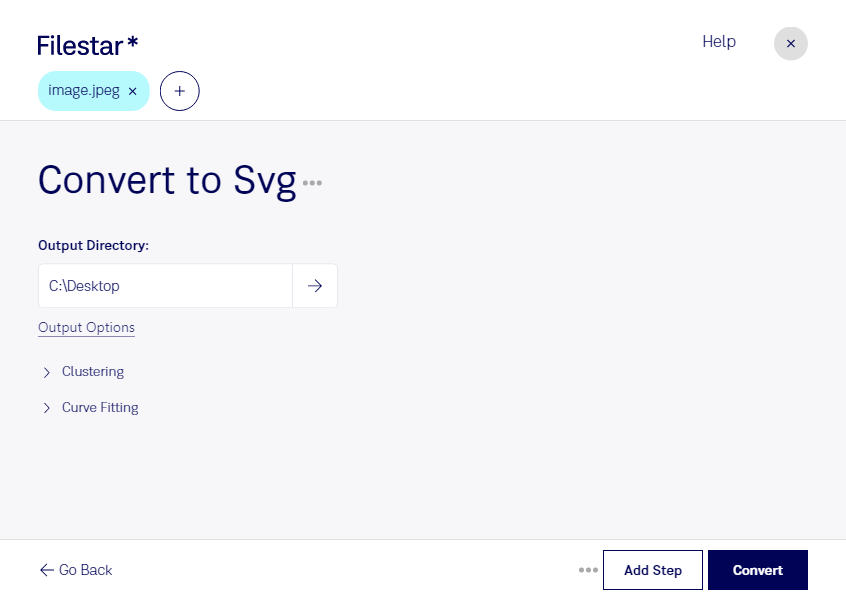Are you a graphic designer or web developer looking to convert JPEG images to SVG files? Look no further than Filestar's file conversion software. Our software allows for bulk/batch conversion operations, so you can convert multiple files at once, saving you valuable time and effort.
Filestar runs on both Windows and OSX, so no matter your operating system, you can easily convert your files locally on your computer. This means you don't have to worry about the security risks associated with cloud-based conversion tools.
But why would you need to convert JPEG to SVG in the first place? Well, SVG files are vector images, meaning they can be scaled up or down without losing quality. This makes them ideal for logos, icons, and other graphics that need to be displayed on various devices and screen sizes. Additionally, SVG files are smaller in size than JPEGs, which can help improve website loading times.
Professionals in graphic design, web development, and other industries can benefit from converting JPEG to SVG. For example, a graphic designer may need to convert a client's logo from JPEG to SVG to ensure it looks sharp and clear on all marketing materials. A web developer may need to convert JPEG images to SVG for use in responsive designs.
With Filestar's file conversion software, converting JPEG to SVG has never been easier. Try it out today and see the difference for yourself. Don't hesitate to reach out to us if you have any questions or need assistance.