
5 top file formats used by Architects
In our previous article, we looked at the different software used by architects. From AutoCAD to SketchUp, Revit, 3DS Max, Catia, Civil 3D, and many more. Architects can use different programs on one project. One software can work on the image design while the other on technical documentation, 3D modeling, rendering creation, video postproduction, among other architectural needs.
While all these modern CAD programs speed up and simplify architectural drawings, it’s common to find incompatible file formats and versions between them. Each architect works with the most convenient for them in their workspaces. Also, there are many add-ons and programs customized to suit particular construction industries. For instance, some work only on BIM workflows while others on 3D animations.
All these architects might be working on one development project. So, how would they efficiently work together on the various CAD programs using different file formats?
How will they cooperate on a project?
To answer your question, here is a list of the most common file formats used on various software. Also, you learn how to use Filestar to convert one format to another. This way you can cooperate and work together with your team.
1. DWG
It is the most common AutoCAD drawing database file format. Almost all architects and construction companies around the globe work with AutoCAD. The .dwg format is an in-built AutoCAD extension for both 2D and 3D drawings. These files may contain geometric data, inserted images, and lines.
You can open these files on AutoCAD, SketchUp, Rhino, Autodesk 3DS Max, CorelCAD, SolidWorks, and Revit. With Filestar, you can convert .dwg files to .dxf in a few steps.
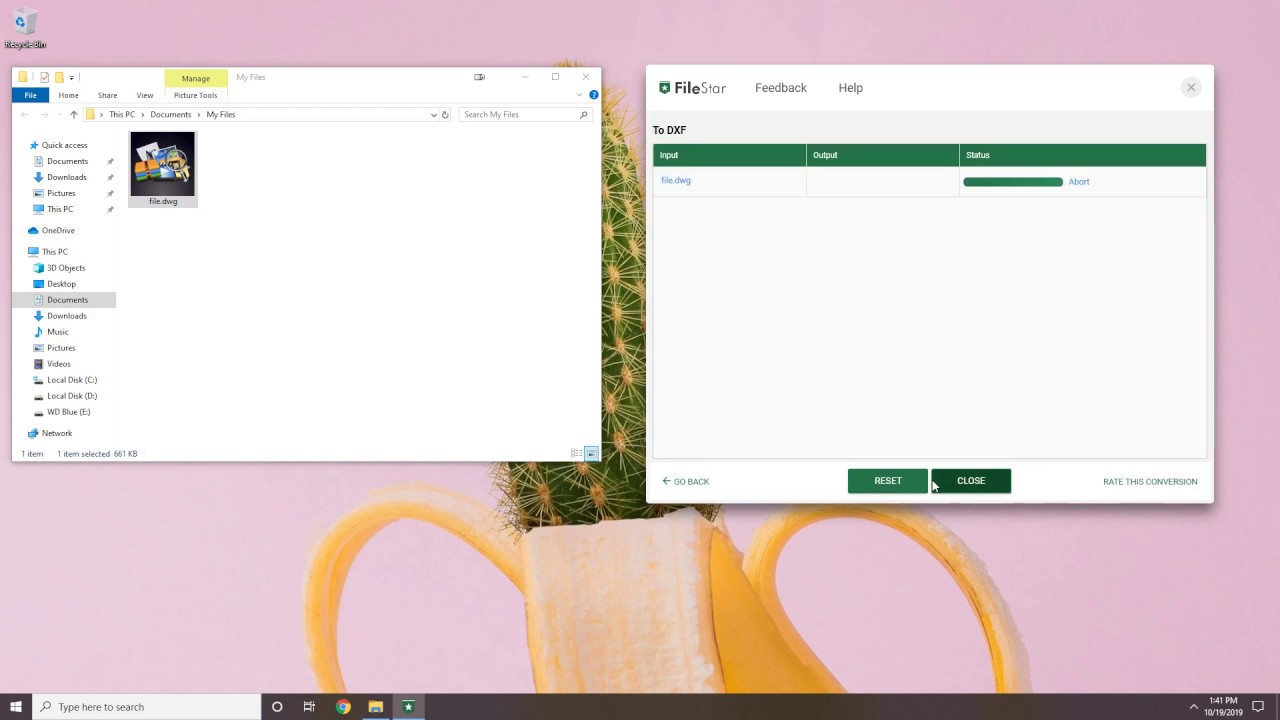
Also, if you simply want to view the file, you can convert it to jpg, png, svg, pdf, bmp, tiff, gif, or eps using the same easy steps.
2. DXF
Autodesk developed the drawing exchange format (.dxf) to facilitate the smooth exchange of drawings. It’s the universal exchange format for almost all CAD programs. It can also be opened by vector drawing programs.
Adobe Illustrator CC, AutoCAD, CorelCAD, SketchUp, SolidWorks, Autodesk Inventor, Revit, 3D Max, Rhino, Catia, etc.
You can convert .dxf file to dwg, jpg, svg, pdf, among other file formats in a jiffy.
3. DST
This is a drawing sheet file developed by AutoCAD. It stores data extracted from several .dwg files in the XML format. They are used as the transportation format for drafted or finished designs.
AutoCAD is the best file to open .dst files.
You can convert DST to dxf, svg, ai, or eps. It will take less than a minute to convert .dst to .dxf with Filestar.

4. RFA
RFA is an Autodesk Revit Family file format. It’s an archive of various design elements combined in one object. It contains geometry details and BIM data like materials and dimensions.
You can open these files using Revit or AutoCAD.
5. RVT
This is the Revit Project File used by Revit BIM software. It contains everything that relates to the building design including floor plans, 3D models, project settings, and elevation details.
You can open it using the Revit program or AutoCAD.
There are other formats like SKP used by SketchUp, 3DS by Autodesk 3DS Max, and PLN by ArchiCAD. Also, other programs like Adobe Illustrator (.ai), CorelDRAW (.cdr), and Inkscape (.svg) are very popular with architects.
The majority of these common files can be opened and exported by most CAD programs. Using these basic files will ensure easy workflow communication between different project specialists.
