
All about DXF files
To begin with, what is a DXF file? The .dxf (drawing exchange format) file extensions are vector image formats created by Computer-Aided Design (CAD) software like Fusion or AutoCAD.
Why is .dxf important?
This file was generated to enhance interoperability between other 3D programs and AutoCAD. As a result, the .dxf file allows for ease in exportation or importation. The main goal was to have a file format that replicated the native AutoCAD file, .dwg on other applications. DXF files can be both ASCII and binary, depending on the program that created it.
How to open DXF files
There are various .dxf file viewers for Autodesk such as AutoCAD, Adobe Illustrator, CorelCAD, Turbo View, Autodesk Viewer, and the DWG TrueView. You can also use the AutoCAD 360 Mobile app to view .dxf files stored on cloud storage services such as Dropbox. ShareCAD and eDrawings Viewer are other programs used to view .dxf format files quickly. On macOS, Cheetah 3D can be used to display, and LibreCAD comes in handy for Linux OS.
To open the file:
- Download CAD or any other graphic design software.
- Install the program in your PC; this includes running it to set it up on your computer. Your PC will automatically detect the application that supports the file and change the file icon to the installed program.
- Double click on the icon to open it.
Any text editor can open the ASCII version of .dxf files. It might not be as clear as to when you are using a model viewer, but you will be able to see sections of numbers and letters. However, with many changes in specifications of the DXF format, it's advisable to have both binary and text-based formats. Always refer to these specifications when creating a .dxf file.
The usual format of .dxf files includes a header, classes, tables, blocks, entities, objects, thumbnail image, and end of file sections.
How to convert DXF files
DXF files can be seamlessly and quickly be converted into other file formats using our desktop application Filestar. With Filestar, you also save time as it allows batch file conversions. Being continuously updated, Filestar assures you of the security of your files. Here are some of the .dxf file conversions you can do with Filestar.
Convert DXF to DWG
At times you may need to convert your .dxf file to the .dwg which is the original file extension for most CAD programs. It only takes a few steps with Filestar.
1. Select the .dxf file you are converting to .bin
2. Right-click on the file on your computer and select convert with FileStar
3. Type in ‘convert to DWG’ and click RUN
4. The .bin file automatically saves in your computer
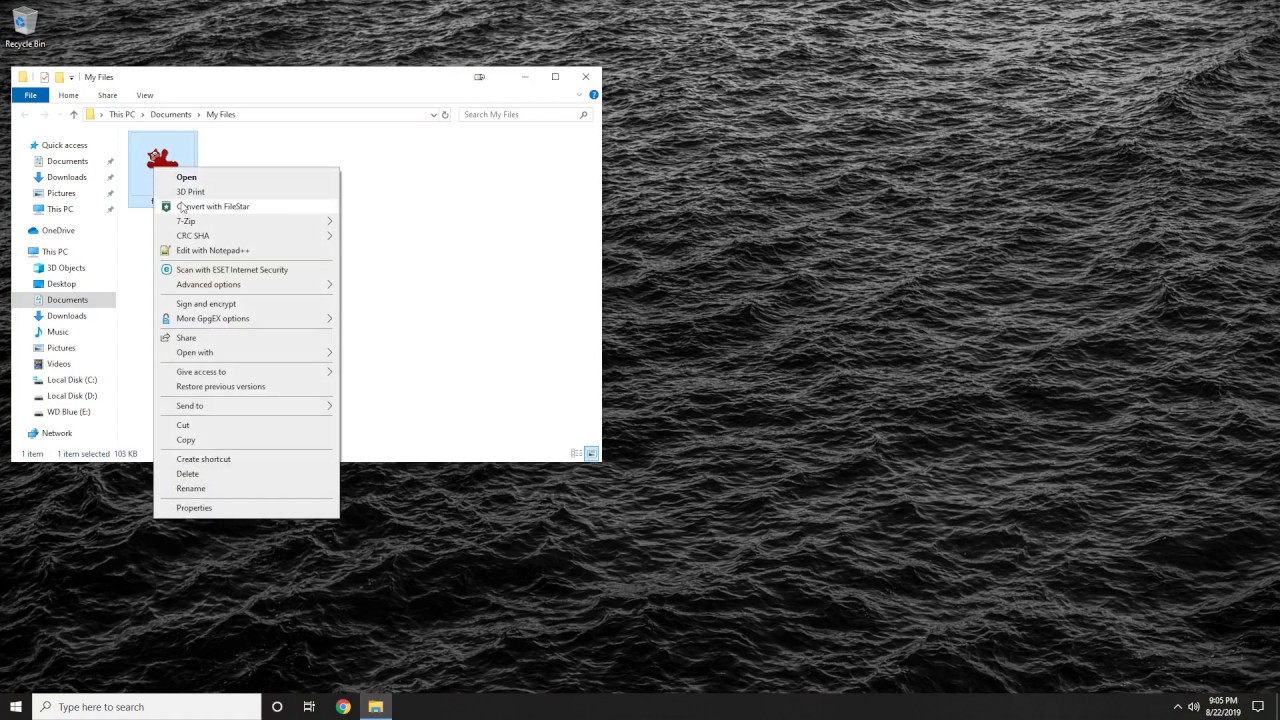
You can convert .dxf files to CSV, SVG, ZIP, JPG, PDF, TIFF, HTM, DWG, BMP, PNG, among others, using Filestar. You have to replicate the above steps and chop-chop, your file conversion is done!
