
How to compress video files for social media
Videos have become really important for social media networks. On Instagram, Facebook, YouTube, and any other social network, they have become part and parcel of our lifestyle. To the extent of making money and careers out of videos.
Having an ultra-high-definition (UHD) video is now the benchmark of the videos being shared. But, they are the most difficult to manage as they take up a high bandwidth when streaming and huge disk space. As a result, they are a headache to share on mobile devices or web platforms.
Why is video compression important for social media?
Video files can be huge making it almost impossible to upload them online and even host them. Unless you have to use the highest resolution, smaller video files are the best. Besides, you are not creating and uploading a box office blockbuster. You are creating a video that is shareable on social media.
If you want people to share and download your content, you have to make it easier for them. Video compression ensures your video can be easily uploaded and downloaded online. Reducing the bandwidth of your video ensures your viewers don’t experience buffering while they watch. The videos load faster, quickly capturing their attention.
Additionally, regardless of whether your video was 4K or UHD, sites like Instagram will always compress them to fit into their required frame. Remember the higher the compression the more the loss of video quality. The best bet is adapting the specific social media video-resolution aspects to minimize the social media platform compression. It’s the only way to save your video quality.
Factors to consider when making a video for social media
Most video filming devices including your smartphone, DSLR, or camcorder compress the videos you are shooting using their in-built codecs. These codecs are either lossy or lossless. With lossy codecs, videos are squeezed into much smaller sizes but, some quality is lost. Lossless on the other hand sacrifice size for quality.
Currently, most of the modern video devices use lossless compression and you get to choose if you want to compress it further during the shooting or editing. But, enough of the technicalities for now.
Before creating any social media video, it’s important to ensure that you follow the following rules.
Ensure your videos are well lit to give more information for your codecs to work with. Avoid subtle dark colors or shadows.
Consider how your viewers will watch your video. For instance, if they use an old flat screen use 1080p resolution.
If you want the smallest video file then shoot using a lossy codec to save you rendering time and minimize errors. If not, use the lossless codec.
Have a video editing app to cut your video to the most important parts.
How to compress video files
When it comes to compressing a video file for social media, you have two options. One, convert the video file format to change the codec. However, always keep a high bitrate and the H.264 codec so the MP4 format works best.
And two, resize the video file based on the platform you are sharing it on. So you have to know the social media platform video specs to keep the desired video resolution.
Let’s look at the two ways to do it.
1. Converting a video file to MP4
If you want to share a video file on Facebook that has been saved in the WMV format, you have to convert it to MP4. WMV files are large in size and your viewers would appreciate using lesser bandwidth.
Filestar helps you convert WMV files or any other video file format into MP4 within a few minutes.
Simply follow these steps.
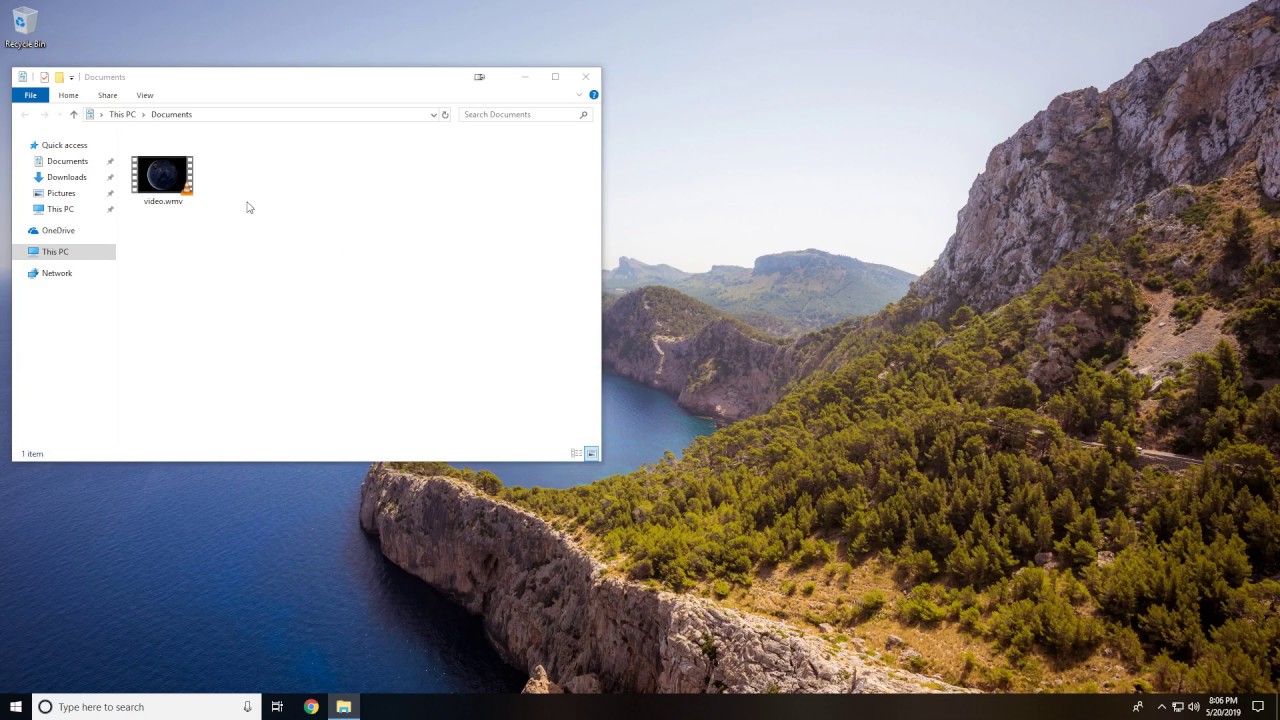
Take a Twitter MOV video file that you want to reduce its size to 1280*1024 to fit the standard Twitter video specifications.
With Filestar, you don’t have to sweat it. Follow these easy steps.
You can apply these steps to any other video file format you want to resize.

