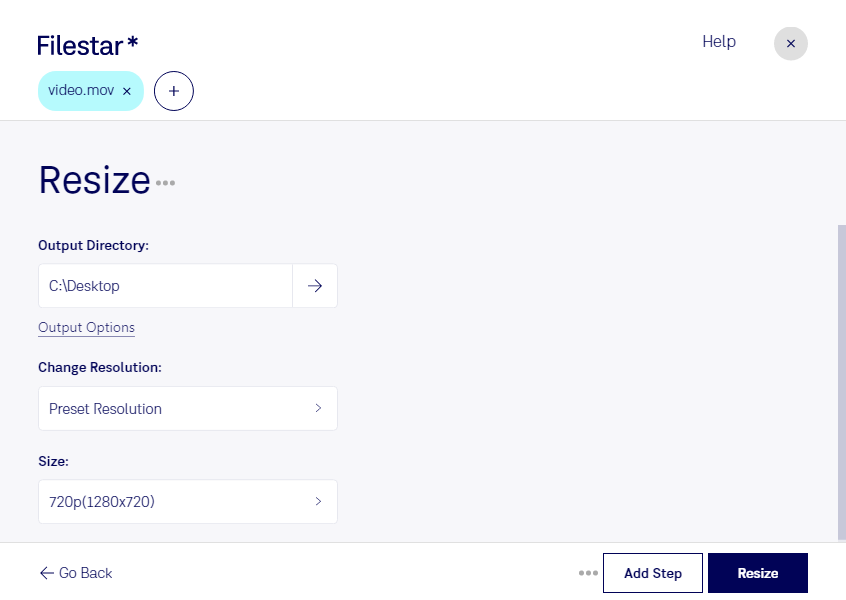Are you struggling to resize your MOV files to fit a specific format or resolution? Look no further than Filestar. Our software allows for quick and easy bulk conversion and resizing of your Apple QuickTime Movie files.
Whether you're a professional videographer or a casual user, the ability to resize MOV files can be incredibly useful. For example, if you're a filmmaker, you may need to resize your footage to fit the requirements of a film festival or streaming platform. Or, if you're a marketer, you may need to resize your promotional videos for different social media platforms. Whatever your needs, Filestar can help.
One of the benefits of using Filestar is that you can perform bulk operations, saving you time and effort. Rather than resizing each file individually, you can resize multiple files at once, making the process much more efficient. And because Filestar runs on both Windows and OSX, you can use it no matter what operating system you prefer.
Another benefit of using Filestar is that you can convert and resize your files locally on your computer. This means that you don't have to worry about your files being processed in the cloud, where they could potentially be accessed by unauthorized users. Instead, you can keep your files safe and secure by performing all of your conversions and resizing locally.
In conclusion, if you need to resize your MOV files quickly and securely, Filestar is the perfect solution. With bulk conversion capabilities and local processing, you can get the job done efficiently and with peace of mind. Try Filestar today and see how easy it can be to resize your videos.