
Command Line Tools
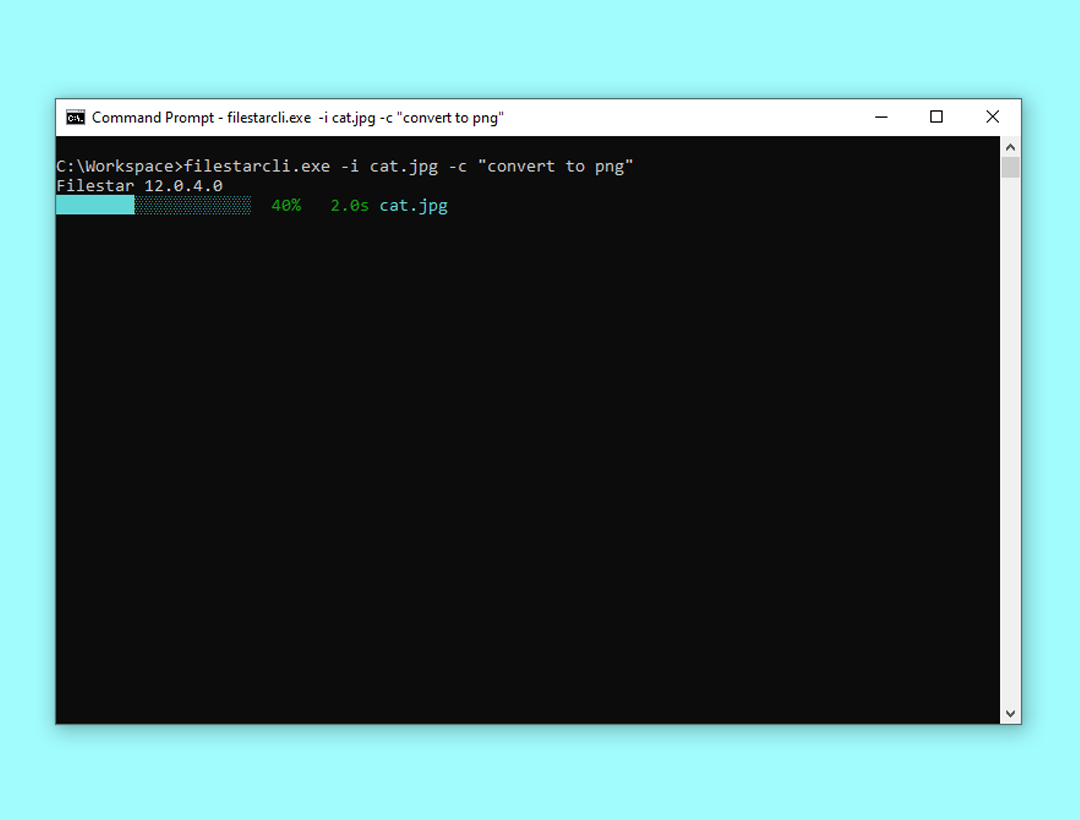
Besides working on continuously delivering and improving skills based on your requests (we now support 50.000+ skills), we are also committed to add more automation features to Filestar.
Last year we built Desktop Shortcuts and today we're releasing a command line version of Filestar.
A CLI (command line interface) enables a bunch of automation scenarios such as integration with other robotic processing automation (RPA) and productivity software.
Keep an eye on our blog for ideas on how to use the Filestar CLI to maximize your productivity.

Command Line Aliases
We have also added a feature that we have named Command Line Aliases.
Let's say that you have a skill with a set of parameters that want to reuse through the CLI, for eample you might want to add a specific text in the top left corner of an image. After running a skill you can now save this recipe as a Command Line Alias. You find a tool to create such aliases in the Automate menu.
After creating the alias, the name specified is then available as a command in your terminal with the same arguments as the CLI.
Read more about Command Line Aliases
We're very interested in your ideas on how we can improve Filestar to support more automation. Please let us know by emailing us at hello@filestar.com.
