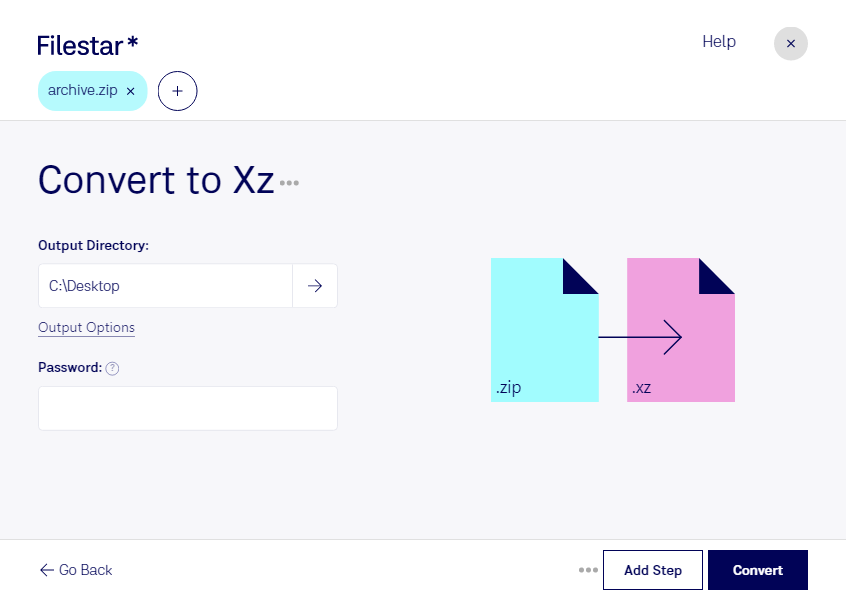Are you looking to convert multiple Zipped Files to XZ format? Filestar has got you covered. With our software, you can quickly and easily convert your files in bulk or batch operations.
Filestar is available for both Windows and OSX, making it easy to process files locally on your computer. This is important because converting files in the cloud can pose a security risk. By processing your files locally, you can ensure that your sensitive data is not compromised.
Converting Zip to XZ can be useful for professionals in a variety of industries. For example, software developers may need to convert their code archives to XZ format for distribution. XZ files are smaller than Zip files, making them ideal for transferring large files over the internet. Additionally, XZ files offer better compression than Zip files, which can save space on your hard drive.
In conclusion, if you need to convert multiple Zipped Files to XZ format, Filestar is the perfect solution. With our software, you can perform bulk or batch operations quickly and easily. And because Filestar runs locally on your computer, you can be sure that your data is safe and secure. Get in touch with us today to learn more about how Filestar can help you with your file conversion needs.