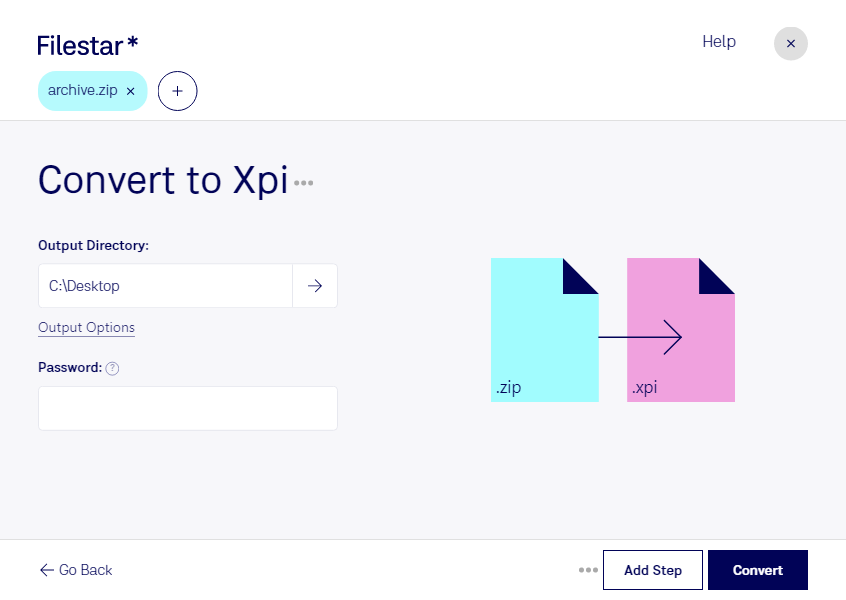Convert Zip to XPI with Filestar - Local and Safe Data Conversion
Filestar is a file conversion software that allows you to convert your zipped files to efficient XML interchange data files (XPI) in bulk. With the ability to process files locally on your computer, you can be sure that your data is safe and secure.
Whether you're a software developer looking to package your add-ons or extensions for Firefox, or a data analyst working with large sets of compressed data, the ability to convert zip to xpi with ease is an invaluable tool. With Filestar, you can quickly and efficiently convert your zipped files to XPI files in just a few clicks.
One of the key benefits of using Filestar is the ability to perform bulk/batch operations, which can save you a significant amount of time and effort. You can select multiple files at once and convert them all to XPI files simultaneously, rather than having to convert each file individually.
Filestar runs on both Windows and OSX, so no matter what platform you're using, you can take advantage of this powerful file conversion software. And because all processing is done locally on your computer, you can be confident that your data is safe and secure.
Converting zip to xpi is just one of the many file conversion options available with Filestar. Whether you need to convert audio, video, image, or document files, Filestar has you covered. With support for over 50 different file formats, you can be sure that whatever your conversion needs are, Filestar can handle them.
In conclusion, if you're looking for a fast, efficient, and safe way to convert your zipped files to XPI files, look no further than Filestar. With its ability to perform bulk/batch operations, support for multiple file formats, and local processing, it's the perfect tool for anyone who needs to convert files on a regular basis. Contact us today to learn more about how Filestar can help you.