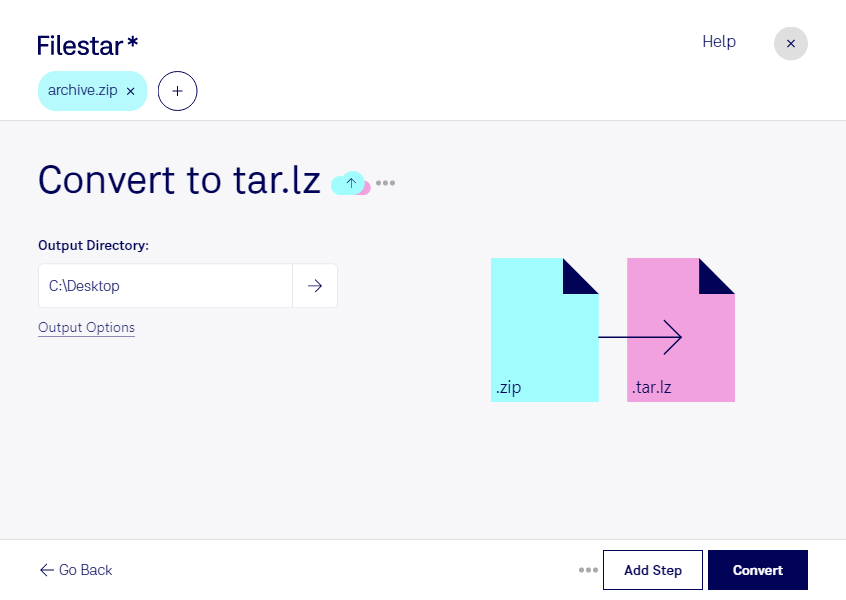Are you a professional who needs to convert zipped files to Lzip compressed tarballs? Filestar is the perfect software for you. With our easy-to-use interface, you can quickly and safely convert your files locally on your computer without the need for an internet connection.
Filestar allows for bulk/batch conversion/operations, which means you can convert multiple files at once, saving you valuable time. Our software runs on both Windows and OSX, making it accessible to a wide range of users.
Converting zip to tar.lz can be useful for a variety of professionals, such as web developers who need to compress and decompress files for website uploads or system administrators who need to archive system logs. It can also be useful for anyone who needs to transfer large amounts of data securely.
Processing files locally on your computer is more safe than in the cloud. With Filestar, you can be confident that your data is secure and protected. Plus, our software is easy to use, so you don't need to be a technical expert to convert your files.
Try Filestar today and experience the benefits of fast and safe file conversion. Contact us to learn more or to get started.