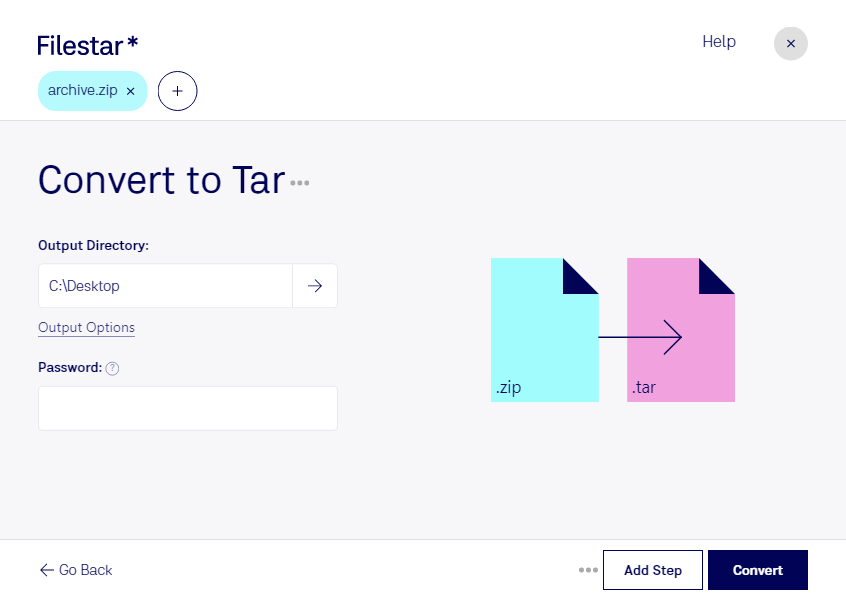Are you looking for a reliable and efficient way to convert zip files to tar archives? Look no further than Filestar's file conversion software. With just a few clicks, you can convert your zipped files to consolidated Unix file archives, making it easier to manage and store your files.
One of the great benefits of using Filestar is the ability to perform bulk or batch conversion operations. This means you can convert multiple files at once, saving you time and effort. And with Filestar running on both Windows and OSX, you can easily convert files on any computer.
But who might find the convert zip to tar feature useful? Well, for professionals working with large amounts of data, converting zipped files to tar archives can be a lifesaver. For example, web developers who need to transfer large amounts of data between servers can benefit from converting their zipped files to tar archives. This makes it easier to transfer the files and ensures they are properly compressed and organized.
Another great benefit of using Filestar's file conversion software is the added safety of processing files locally on your computer. Unlike online converters, which can pose a security risk, converting files locally on your computer ensures that your files are kept safe and secure.
In conclusion, if you need to convert zip files to tar archives, Filestar's file conversion software is the perfect solution. With its batch conversion capabilities, cross-platform compatibility, and local processing, you can convert your files quickly, efficiently, and safely. Don't hesitate to try it out today!