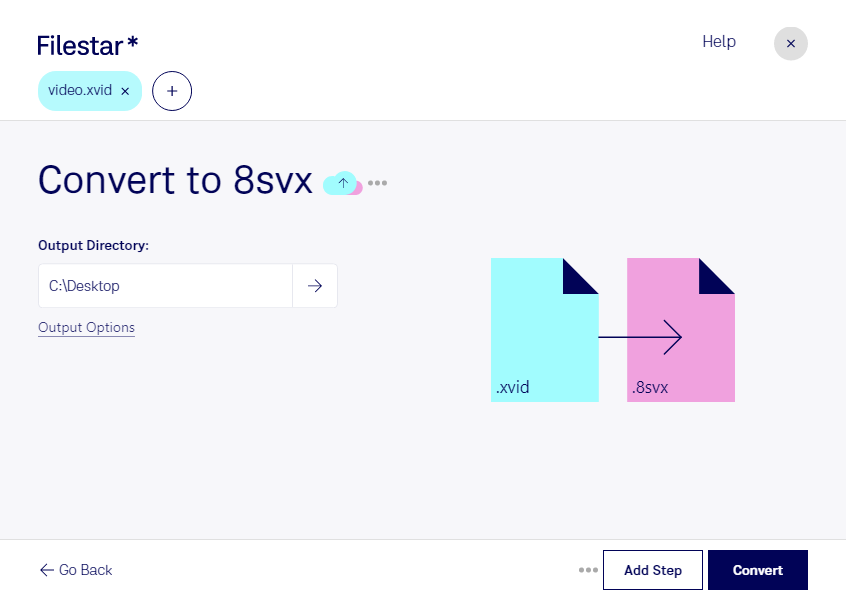What is the difference between .xvid and .8svx?
- Extension
- .xvid
- .8svx
- Format
- Binary
- Binary
- Category
- Video
- Audio
- Developer
- Xvid
- Electronic Arts and Commodore International
- Description
- Xvid-encoded video files are digital video files that have been compressed and encoded using the Xvid codec, an open-source video codec designed for compressing video data in order to facilitate faster transmission over computer networks or for more efficient storage on computer disks. Xvid, which is a reverse spelling of "DivX," emerged as a popular format due to its ability to compress video files without significant loss of quality.
- The 8SVX file format, short for "8-Bit Sampled Voice," is an audio file type used primarily on the Amiga computer system. Developed as part of the Electronic Arts Interchange File Format (IFF), which was a versatile container format designed to hold various types of multimedia, 8SVX files specifically store 8-bit mono sound samples. These files are characterized by their ability to hold digitized sound data, such as musical compositions or sound effects.
- MIME Type
- video/x-msvideo
- audio/x-svx
- Sample
- sample.8svx
- Wikipedia
- .xvid on Wikipedia
- .8svx on Wikipedia