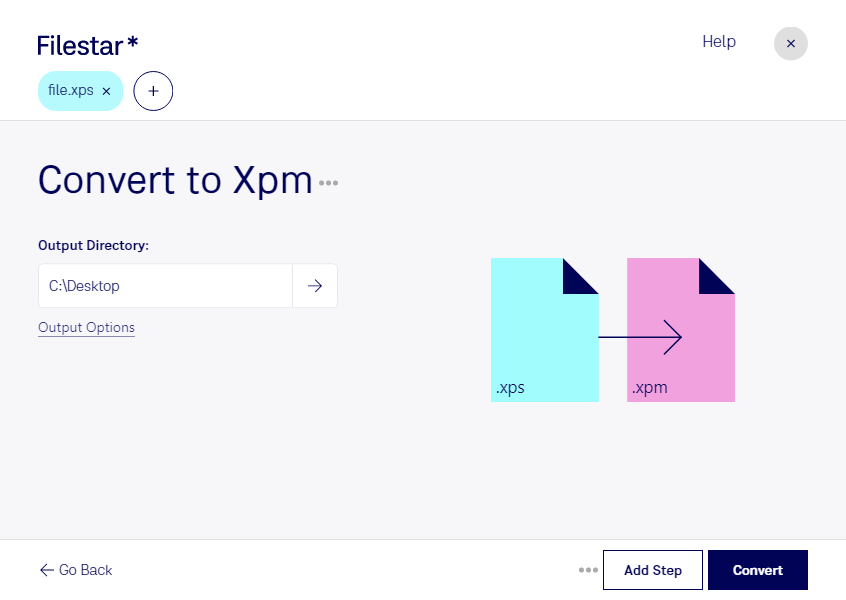Are you looking for a fast and easy way to convert your XPS documents to XPM raster images? Look no further than Filestar's software. Our software allows for bulk and batch operations, making it easy to convert multiple files at once.
Whether you're a graphic designer, web developer, or work in any other profession that requires converting XPS files to XPM, our software is perfect for you. With Filestar, you can quickly and easily convert your XPS files to XPM format, saving you time and hassle.
One of the best things about Filestar's software is that it runs locally on your computer, which means that your files are processed and converted safely and securely on your own machine. This is much safer than using an online converter, which can potentially compromise your files and data.
Our software is compatible with both Windows and OSX, so no matter what operating system you use, you can take advantage of our powerful XPS to XPM conversion tools. Plus, our software is easy to use, so you don't need to be a tech expert to get started.
In conclusion, if you need to convert your XPS files to XPM format, Filestar's software is the way to go. With our safe and easy-to-use software, you can quickly and easily convert your files in bulk, saving you time and hassle. Try it out today and see the difference for yourself!