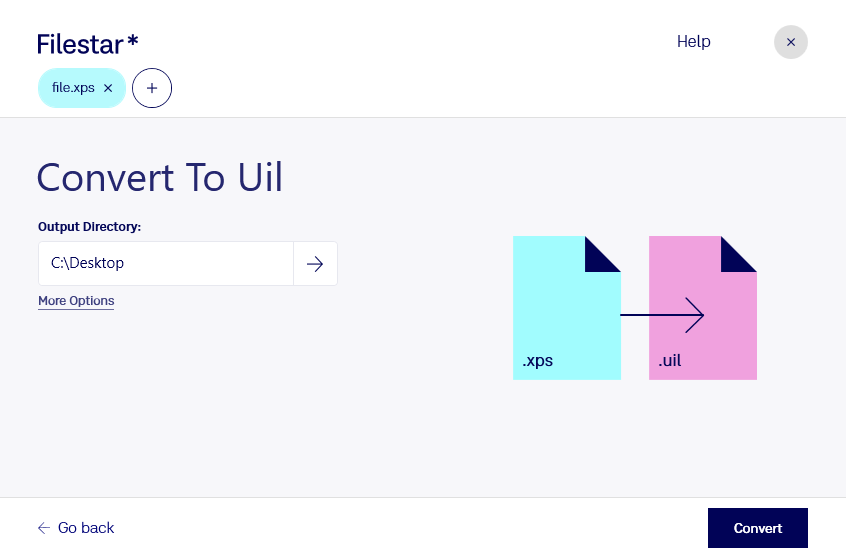Are you a professional in need of raster images? Then you might find yourself in a situation where you need to convert XPS to UIL. XPS is a document file format, while UIL is a raster image file. Luckily, Filestar offers a solution for converting XPS to UIL with ease.
Filestar is a desktop software that allows for bulk/batch conversion/operations of various file types, including XPS to UIL. The software runs on both Windows and OSX, making it accessible to a wide range of professionals.
Converting files locally on your computer is more safe than in the cloud. With Filestar, you can rest assured that your files are processed locally and securely. No need to worry about internet connection or potential security breaches.
So, in what professional might converting XPS to UIL be useful? For example, graphic designers might need to convert XPS files to UIL for use in their designs. Architects might need to convert XPS files to UIL for use in presentations. Whatever your profession, if you need to convert XPS to UIL, Filestar has got you covered.
In conclusion, if you need to convert XPS to UIL, Filestar is the perfect solution for you. With its bulk conversion capabilities, local processing, and accessibility on both Windows and OSX, you can convert your files with ease and safety. Don't hesitate to get in touch to learn more about how Filestar can help you with your file conversion needs.