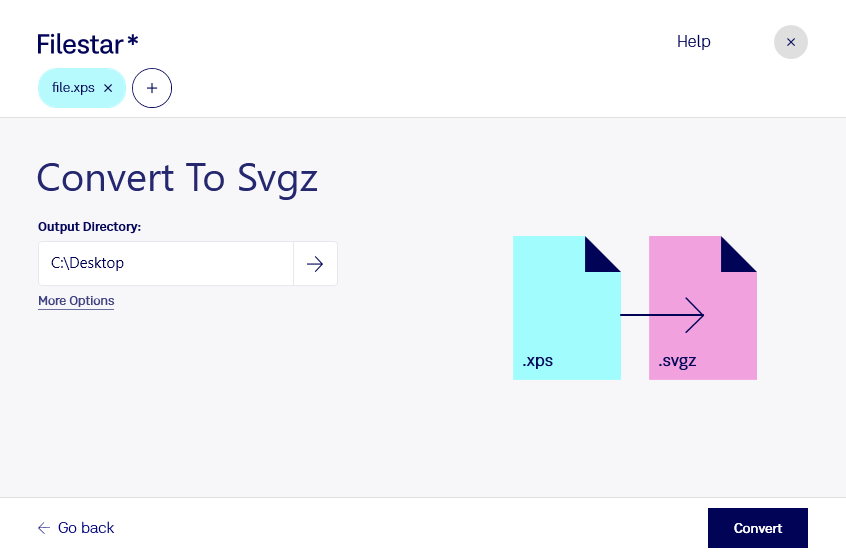Are you a professional who needs to convert XPS to SVGZ files? Look no further than Filestar's desktop software. Our program allows you to easily convert your XML Paper Specification files to Compressed SVG files in just a few clicks.
One of the best features of Filestar is its ability to perform bulk or batch conversions. This means you can process multiple files at once, saving you time and effort. And with our software running on both Windows and OSX, you can use it no matter what operating system you prefer.
But why might you need to convert XPS to SVGZ files in the first place? Well, if you're a graphic designer, web developer, or any other professional who works with vector images, you may find yourself needing to convert between different file types. SVGZ files are particularly useful for web design, as they are smaller in size and load faster than other vector formats.
It's important to note that Filestar is not an online converter. This means that all of your files are processed locally on your computer, rather than in the cloud. This adds an extra layer of security, as your files are not being uploaded to a third-party server. Plus, you don't need an internet connection to use our software, so you can work offline whenever you need to.
In conclusion, if you need to convert XPS to SVGZ files, Filestar's desktop software is the perfect solution. With its bulk conversion capabilities, cross-platform compatibility, and local processing, you can feel confident in your decision to choose Filestar. Try it out today and see for yourself how easy file conversion can be.