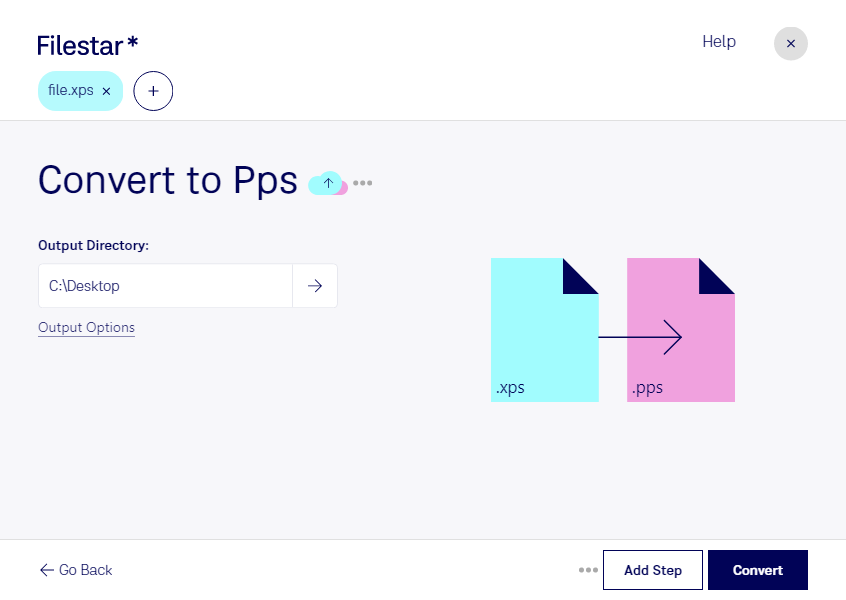Are you looking to convert XPS to PPS? With Filestar, you can easily convert your XML Paper Specification files to PowerPoint Slide Shows in just a few clicks. Whether you need to convert a single file or a large batch, our software offers fast and safe conversions that you can trust.
Filestar runs on both Windows and OSX, making it accessible to a wide range of users. You can quickly convert your XPS files to PPS presentations without worrying about internet connection or slow upload/download speeds. With Filestar, you can process your files locally on your computer, which is more secure than using cloud-based solutions.
Professionals in various industries can benefit from converting XPS to PPS. For example, if you work in marketing or design, you may need to convert XPS files to PPS presentations to showcase your work to clients. If you work in education, you may need to convert XPS lecture notes to PPS presentations for classroom use. With Filestar, you can easily convert your files without the hassle of using multiple software programs.
One of the best features of Filestar is its ability to perform bulk conversions. You can convert multiple XPS files to PPS presentations at once, saving you time and effort. This feature is especially useful for professionals who need to convert a large number of files on a regular basis.
In conclusion, if you need to convert XPS to PPS, Filestar is the desktop software you can rely on. With fast and safe bulk conversions, you can easily process your files locally on your computer. Try Filestar today and see how it can help you streamline your workflow.