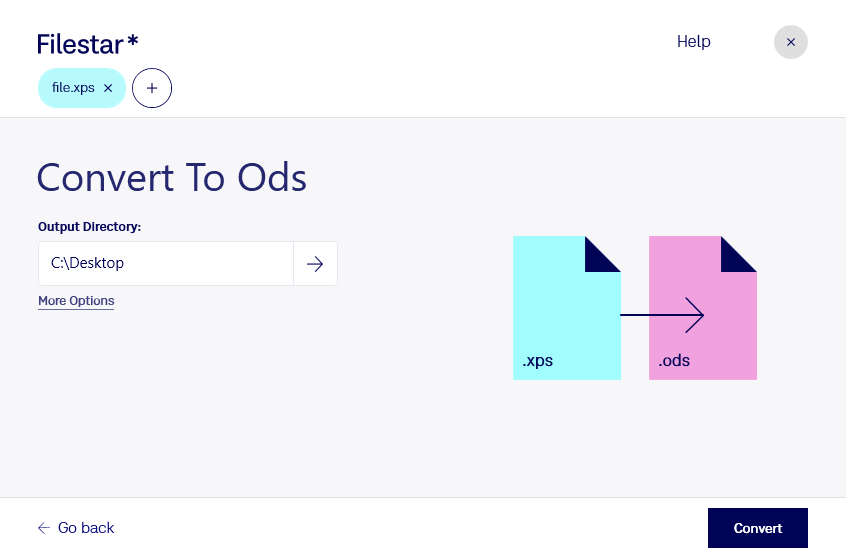Are you tired of manually converting XPS files to ODS spreadsheets? Look no further than Filestar. Our software allows for quick and efficient bulk conversions, saving you time and effort.
Our software runs locally on your computer, ensuring that your data stays safe and secure. No need to worry about uploading sensitive documents to the cloud. Plus, with Filestar's easy-to-use interface, you'll be converting files in no time.
Professionals in a variety of industries can benefit from converting XPS to ODS. For example, accountants may need to convert financial reports from XPS to ODS for easier analysis. Graphic designers may need to convert XPS files containing vector graphics to ODS for further editing.
Whether you're a business owner or a freelancer, Filestar's XPS to ODS conversion feature is perfect for anyone in need of efficient file processing. And with our software running on both Windows and OSX, you can convert files no matter what operating system you use.
In conclusion, Filestar's XPS to ODS conversion feature is a safe and efficient solution for professionals in need of bulk file processing. Try it out today and see how much time and effort you can save.