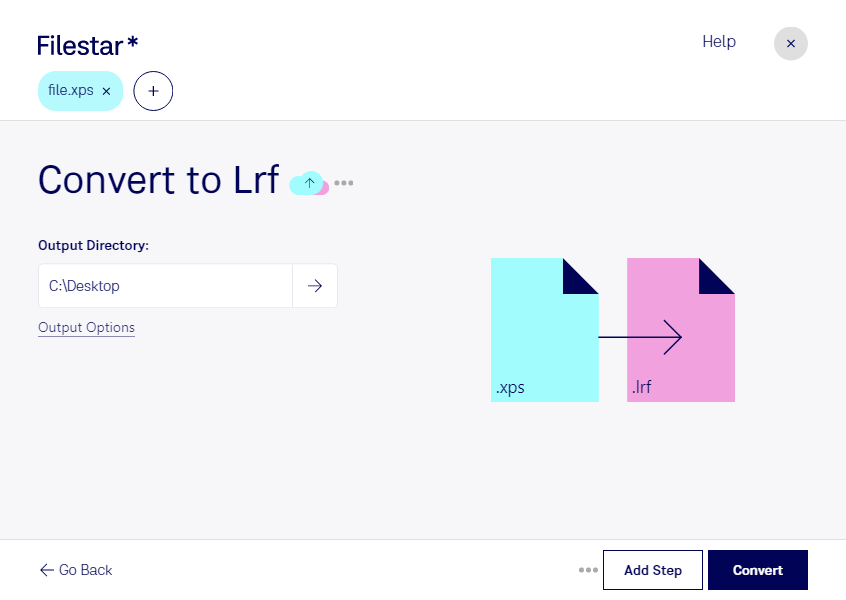Are you looking for a reliable and efficient way to convert your XPS files to LRF? Look no further than Filestar - the all-in-one file conversion software that can handle all your conversion needs. With Filestar, you can easily convert your XPS files to LRF format, allowing you to access your documents in a more convenient and readable format.
One of the standout features of Filestar is its ability to handle bulk or batch conversions. This means you can convert multiple XPS files to LRF format at once, saving you time and effort. Whether you need to convert a few files or hundreds, Filestar can handle it all with ease.
Filestar is available for both Windows and OSX, making it accessible to a wide range of users. You can be confident that your files are being processed locally on your computer, keeping them safe and secure. This is especially important for professionals who deal with sensitive or confidential documents.
Speaking of professionals, there are many industries where converting XPS to LRF can be useful. For example, authors and publishers can use LRF format to create eBooks that can be read on a variety of devices. Graphic designers can also benefit from converting XPS to LRF, as it allows them to create high-quality eBooks with ease.
In conclusion, if you need to convert XPS to LRF, Filestar is the perfect tool for the job. With its easy-to-use interface, bulk conversion capabilities, and local processing, you can be confident that your files will be converted quickly and securely. Try Filestar today and see the difference for yourself.