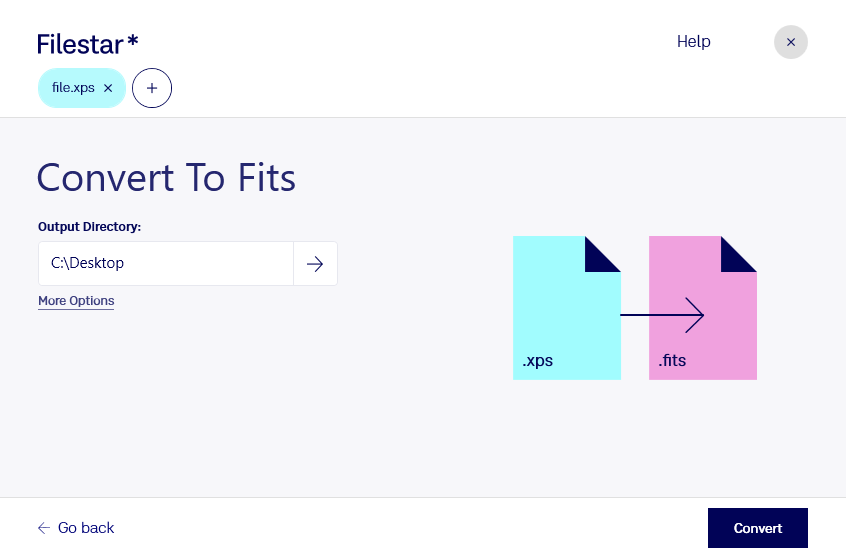Are you looking for a reliable and efficient way to convert XPS to FITS files? Look no further than Filestar! Our batch conversion software is designed to provide you with a seamless and hassle-free experience, no matter how many files you need to convert.
With Filestar, you can easily convert XPS files to FITS in just a few clicks. Our software runs on both Windows and OSX, so you can use it no matter what operating system you prefer. Plus, our bulk conversion feature means you can convert multiple files at once, saving you time and effort.
But why might you need to convert XPS to FITS files in the first place? Well, if you work in the astronomy or imaging industries, you know how important it is to have high-quality, accurate images. FITS files are a popular format for storing and sharing images in these industries, and converting XPS files to FITS can help you ensure that your images are compatible with the software and tools you need to use.
And with Filestar, you can rest assured that your files are being processed locally on your computer, rather than in the cloud. This means that your data is more secure, and you can have peace of mind knowing that your files are not being accessed by anyone else.
So why wait? Try Filestar today and see how easy it is to convert XPS to FITS files!