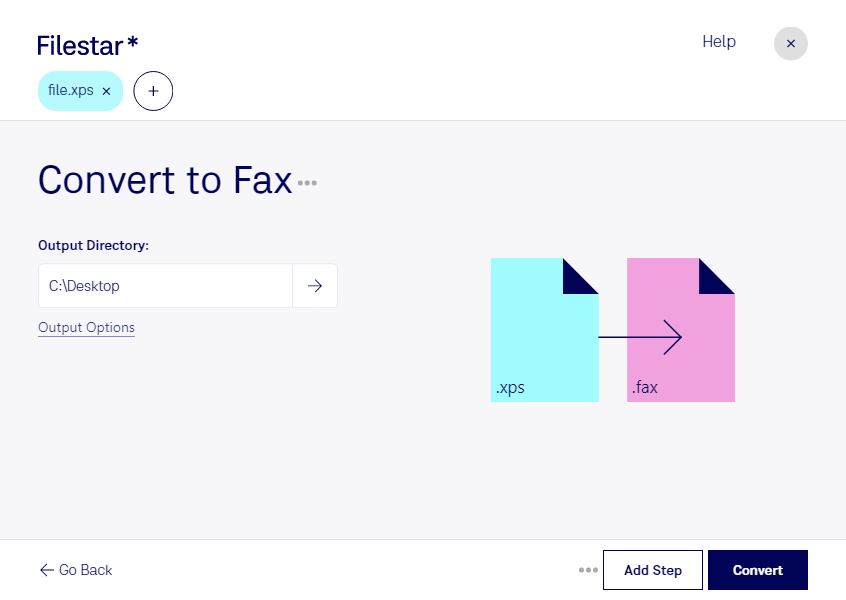Are you a professional who needs to convert XPS documents to fax format quickly and easily? Look no further than Filestar, the local bulk conversion software that runs on both Windows and OSX. With Filestar, you can convert multiple XPS files to fax format in just a few clicks, saving you valuable time and effort.
But why choose Filestar over other conversion software? For one, Filestar allows for bulk and batch operations, meaning you can convert multiple files at once rather than one by one. This feature is especially useful for professionals who deal with large volumes of documents, such as lawyers, healthcare workers, and government officials.
Another advantage of using Filestar is that all conversions are done locally on your computer, rather than in the cloud. This means that your documents are processed safely and securely, without the risk of data breaches or other security issues. And because Filestar runs locally, you don't need an internet connection to use it, making it a reliable and convenient choice for professionals on the go.
So if you're looking for a fast, safe, and reliable way to convert XPS files to fax format, try Filestar today. With its user-friendly interface and powerful conversion capabilities, Filestar is the ideal choice for professionals who demand the best.