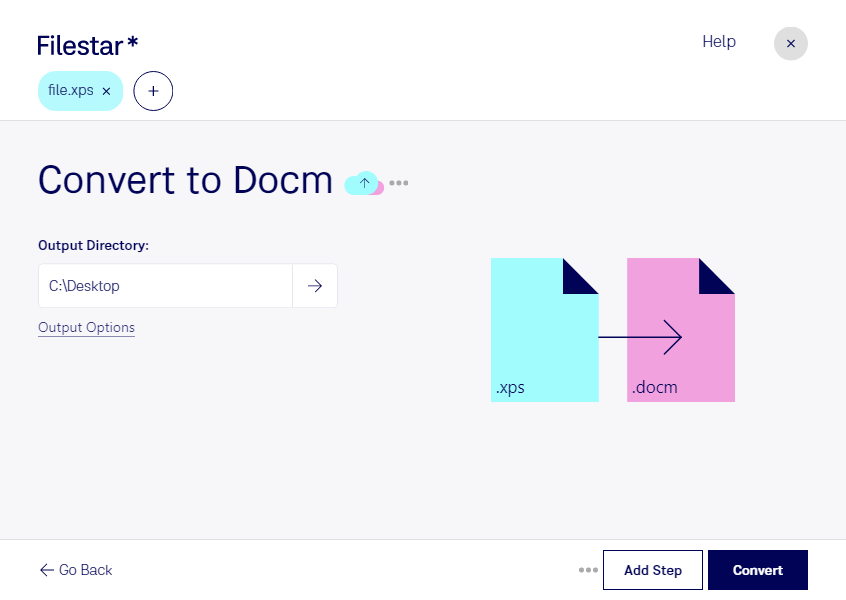Are you looking for a reliable and efficient way to convert your XPS files to DOCM? Look no further than Filestar's file conversion software. With our user-friendly interface and powerful conversion capabilities, you can easily convert your XPS files to DOCM in just a few clicks.
One of the key benefits of using Filestar is the ability to perform bulk conversions. This means you can convert multiple XPS files to DOCM at once, saving you valuable time and effort. And because Filestar runs locally on your computer, you can rest assured that your files are being processed safely and securely.
Professionals who work with documents on a regular basis will find the XPS to DOCM conversion feature particularly useful. For example, lawyers and other legal professionals often receive documents in XPS format from clients or colleagues. By converting these files to DOCM, they can easily edit and share the document with others.
Another benefit of using Filestar is that our software runs on both Windows and OSX. This means that no matter what type of computer you use, you can take advantage of our powerful file conversion capabilities.
In today's world, data security is more important than ever. That's why we believe in processing your files locally on your computer, rather than in the cloud. This provides an added layer of security and ensures that your files remain private and protected.
So why wait? Try Filestar today and experience the power and convenience of our XPS to DOCM conversion tool.