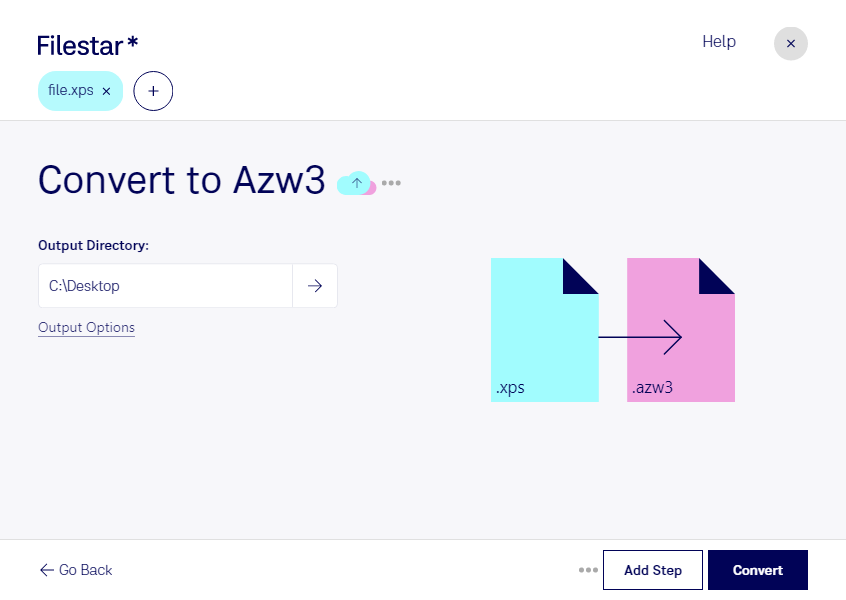Are you looking for a reliable software to convert XPS files to AZW3? Look no further than Filestar. Our software allows for bulk conversion, saving you time and effort. Whether you need to convert a single file or hundreds, our software can handle the job quickly and efficiently.
Filestar runs on both Windows and OSX, making it a versatile tool for professionals in a variety of industries. For example, authors and publishers who need to convert their manuscripts to different ebook formats can benefit from our software. By converting XPS files to AZW3, they can ensure that their ebooks are compatible with Amazon Kindle devices and apps.
One of the benefits of using Filestar for file conversion is that the processing is done locally on your computer. This means that your files are not uploaded to the cloud, which can be a security risk. By keeping the conversion process on your computer, you can be sure that your files are safe and secure.
In addition to XPS to AZW3 conversion, Filestar supports a wide range of file types and operations. From image and audio conversion to PDF editing and compression, our software can handle all your file processing needs.
Don't waste time with unreliable online converters. Download Filestar today and experience the ease and convenience of local file conversion.
Remember, Filestar is here to help you with all your file conversion needs. Contact us today to learn more about our software or to get started with your XPS to AZW3 conversion.