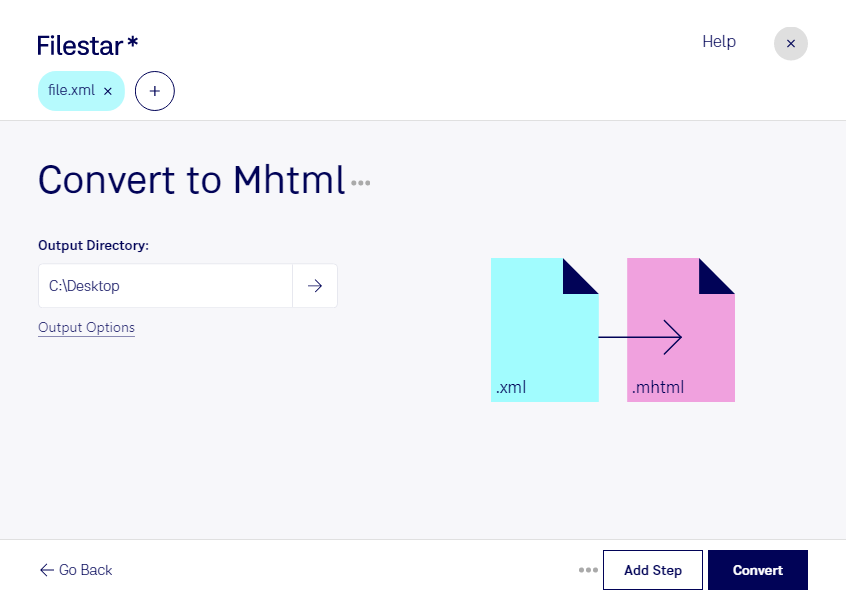Are you a developer or professional in need of converting XML files to MIME HTML files? Look no further than Filestar's XML to MHTML converter. Our software allows for bulk and batch conversion, making it easy to process large amounts of files quickly.
Filestar runs on both Windows and OSX, ensuring that no matter what operating system you use, you can take advantage of our powerful file conversion capabilities. And with our software running locally on your computer, you can rest assured that your files are being processed safely and securely.
But why might you need to convert XML to MHTML? Well, for starters, MHTML files are a great way to combine multiple web pages into a single file, making it easy to share with others. This can be useful for professionals who need to send reports or presentations that include multiple web pages.
Additionally, MHTML files can be useful for archiving web pages, as they include all the content of a web page, including images and other media. This can be useful for developers who need to preserve the state of a web page for testing or other purposes.
No matter what your reason for converting XML to MHTML, Filestar makes it easy and safe to do so. So why wait? Download Filestar today and start converting your files with ease.