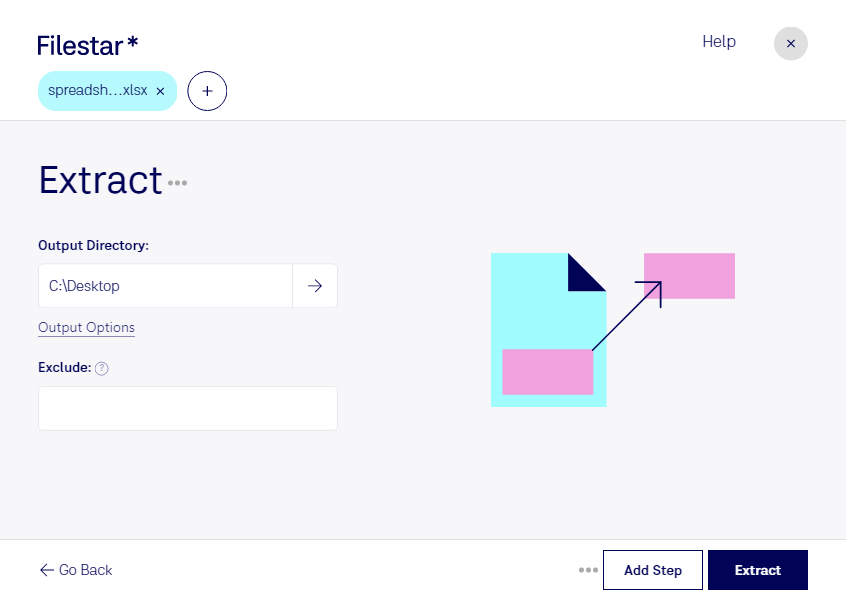Are you looking for a reliable and efficient way to extract data from Excel Open XML Spreadsheets? With Filestar's 'Extract XLSX' feature, you can easily convert and process your files locally on your computer, without the need for an internet connection.
Filestar's software allows for bulk/batch conversion and operations, making it easy to extract data from multiple XLSX files at once. Plus, with the ability to run on both Windows and OSX, you can use Filestar no matter what operating system you prefer.
Professionals in a variety of industries can benefit from Filestar's 'Extract XLSX' feature. For example, accountants and financial analysts can use it to extract financial data from spreadsheets, while marketers can extract customer data for targeted campaigns. The possibilities are endless.
One of the key benefits of using Filestar to extract XLSX files is the added security of processing locally on your computer. Unlike cloud-based converters, your sensitive data stays on your computer, reducing the risk of data breaches and other security issues.
In summary, if you need a safe and efficient way to extract data from Excel Open XML Spreadsheets, Filestar's 'Extract XLSX' feature is the perfect solution. Whether you're a professional accountant, marketer, or anyone in between, Filestar's bulk/batch conversion and operations make it easy to get the job done quickly and securely.