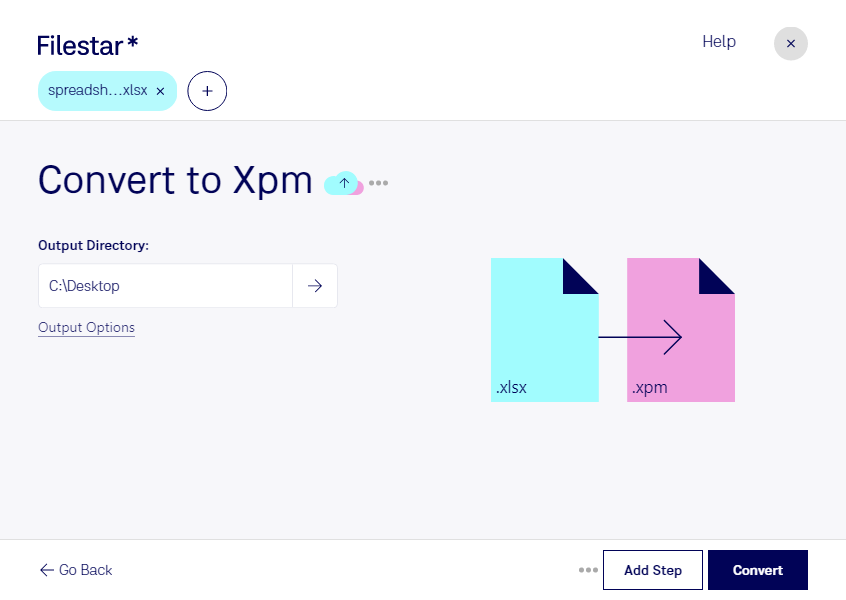Are you a graphic designer, advertiser, or someone who works with visual content? If so, you know how important it is to have the right file format for your images. Sometimes, you might need to convert a spreadsheet file to a raster image file, and that's where Filestar comes in.
With Filestar, you can easily convert XLSX files to XPM files. And the best part? You can do it in bulk. That means you can convert multiple files at once, saving you time and effort.
Filestar is a desktop application that runs on both Windows and OSX. That means you don't need an internet connection to use it. You can convert your files locally on your computer, which is much safer than using an online converter. Your files will never leave your computer, and you won't have to worry about privacy or security issues.
So, when might you need to convert XLSX files to XPM files? Here are some examples:
- You're working on a project that requires raster images, but you only have the data in a spreadsheet.
- You need to create a visual representation of some data, and a raster image is the best way to do it.
- You want to use a spreadsheet as a template for a graphic, but you need to convert it to a raster image first.
Whatever your reason for converting XLSX files to XPM files, Filestar makes it easy. Try it today and see how much time and effort you can save.
Remember, Filestar is a desktop application that runs locally on your computer. That means you can convert your files safely and securely, without worrying about privacy or security issues. Get in touch with us today to learn more about how Filestar can help you.