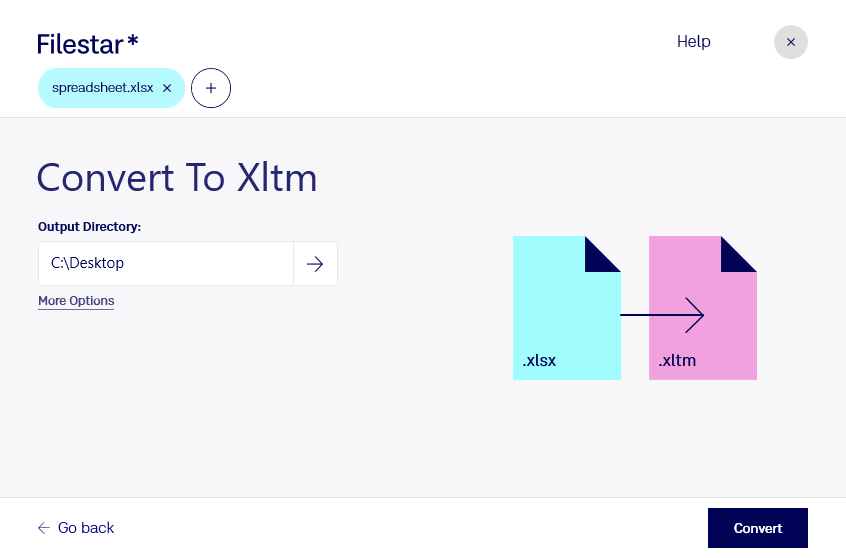If you need to convert XLSX to XLTM files, Filestar's file conversion software can help you do it quickly and efficiently. With Filestar, you can convert multiple files at once, saving you valuable time.
Our software runs on both Windows and OSX, so you can use it regardless of your operating system. It's perfect for professionals who need to process large amounts of data quickly and accurately.
For example, financial analysts often work with spreadsheets that contain macros, which are sets of instructions that automate repetitive tasks. By converting XLSX files to XLTM files, they can ensure that their macros are preserved and continue to work as intended.
Another benefit of using Filestar's software is that all of the processing is done locally on your computer. This means that your data is kept safe and secure, and you don't have to worry about it being uploaded to a cloud service.
In conclusion, if you need to convert XLSX files to XLTM files, Filestar's file conversion software is a reliable and efficient solution. Try it out today and see how it can help you streamline your workflow.