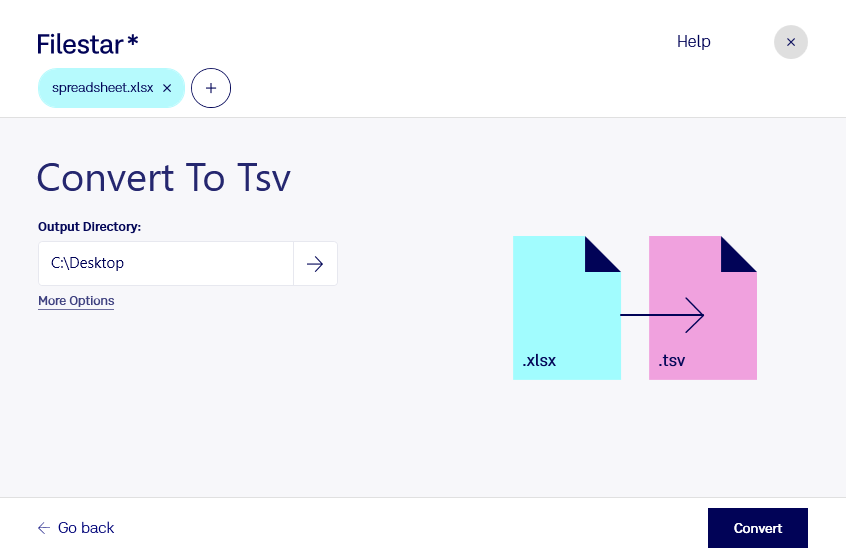Are you a professional who needs to convert XLSX to TSV? Look no further than Filestar's bulk conversion software. With just a few clicks, you can convert your Excel Open XML Spreadsheet to a Tab-Separated Values file. And with the ability to perform bulk operations, you can convert multiple files at once, saving you time and effort.
One of the advantages of using Filestar is that it runs locally on your computer, both on Windows and OSX. This means that you can convert your files without having to upload them to the cloud, ensuring your data is kept safe and secure.
But why might you need to convert XLSX to TSV in the first place? Well, TSV files are often used for importing data into databases, making them a popular choice for professionals working with large amounts of data. For example, if you're a data analyst or a marketer, you might need to convert XLSX to TSV to import data into a database for analysis or to use in a marketing campaign.
With Filestar's user-friendly interface, you can easily convert your files in just a few clicks. And with the ability to perform bulk operations, you can convert multiple files at once, saving you time and effort. Plus, with the added security of running locally on your computer, you can have peace of mind knowing that your data is safe.
So why wait? Try Filestar's XLSX to TSV conversion today and streamline your data processing workflow.