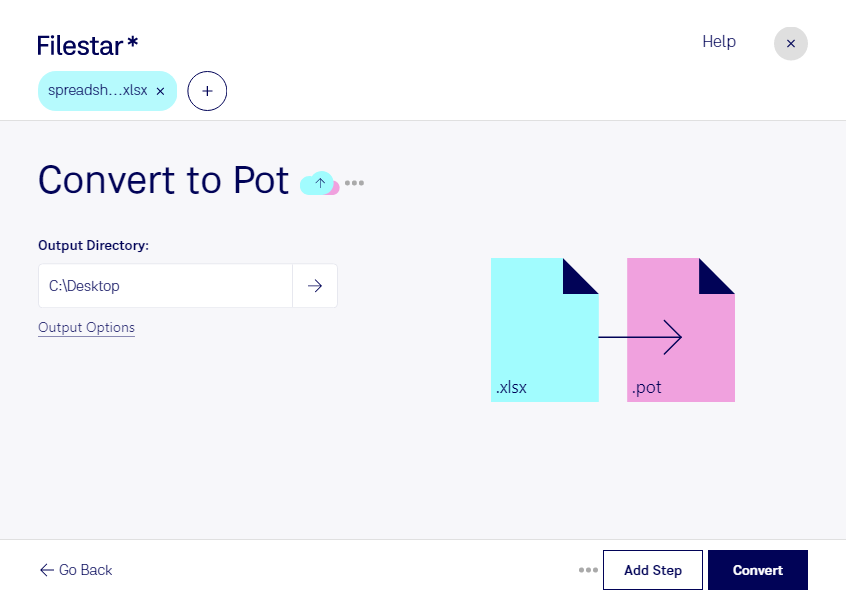Are you looking for a reliable and efficient way to convert your Excel spreadsheets into PowerPoint templates? Filestar's desktop software has got you covered. With our software, you can easily convert multiple XLSX files to POT format in just a few clicks.
One of the standout features of our software is the ability to perform bulk/batch conversions, saving you valuable time and effort. Whether you need to convert a handful of files or hundreds, our software can handle the job with ease.
Filestar's software runs on both Windows and OSX, making it accessible to a wide range of professionals. Whether you're a marketer, project manager, or educator, our software can help streamline your workflow and increase productivity.
Converting XLSX to POT can be particularly useful for professionals in industries such as marketing and education. For example, a marketer may need to convert sales data from an Excel spreadsheet into a PowerPoint presentation to showcase to clients. Similarly, an educator may need to convert a lesson plan from Excel into a PowerPoint presentation for a classroom lecture.
It's important to note that our software performs all conversions locally on your computer, ensuring maximum safety and security of your files. Unlike online converters, you don't have to worry about your sensitive data being stored on a remote server.
In conclusion, if you're in need of a reliable and efficient way to convert your Excel spreadsheets into PowerPoint templates, look no further than Filestar's desktop software. Try it out today and experience the benefits of quick and safe file conversions.