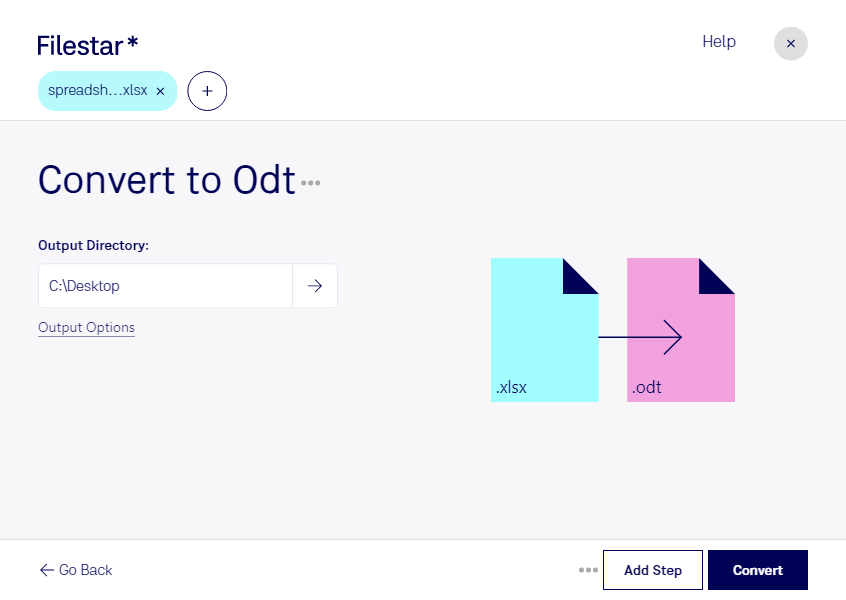With Filestar, you can easily convert XLSX files to ODT format, allowing you to work with your spreadsheets as documents. The software is designed to handle bulk conversions, so you can convert multiple files at once, saving you time and effort.
Filestar runs on both Windows and OSX, making it accessible to a wide range of users. Whether you're a professional or a casual user, you can benefit from the software's powerful conversion capabilities.
Professionals who work with data and documents will find the XLSX to ODT conversion particularly useful. For example, accountants can convert financial spreadsheets into documents for easy sharing with clients. Researchers can convert data tables into reports, and project managers can convert project plans into project proposals.
One of the benefits of using Filestar for XLSX to ODT conversion is that it is done locally on your computer. This means that your files are not uploaded to the cloud, which can be a security concern for some users. Local processing also means that you can work with large files without worrying about internet connection speed or reliability.
In addition to XLSX to ODT conversion, Filestar supports a wide range of file types and operations. You can easily convert, edit, resize, compress, and much more with just a few clicks.
Try Filestar today and see how easy it is to convert XLSX files to ODT format. With bulk conversion capabilities and local processing, you can be confident that your files are safe and secure.