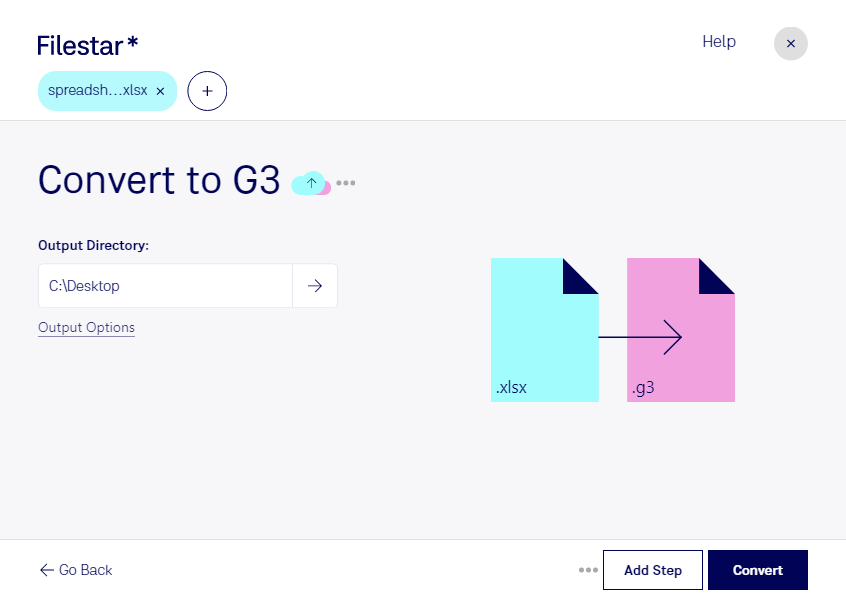Are you looking for a reliable tool to convert XLSX files to G3 fax images? Look no further than Filestar. Our desktop software allows you to easily convert your Excel spreadsheets to high-quality fax images in bulk, saving you time and effort.
One of the key benefits of using Filestar is that our software runs locally on your computer, providing added security for your sensitive files. You don't have to worry about uploading your files to the cloud and potentially exposing them to prying eyes.
Whether you're in the legal, medical, or real estate industry, converting XLSX files to G3 fax images can be a useful tool for sending and receiving important documents. For example, legal professionals can use this feature to send contracts and agreements to clients, while medical professionals can use it to send patient records securely.
With Filestar, you can also perform batch conversions and operations, allowing you to process multiple files at once and save even more time. Our software is available for both Windows and OSX, ensuring compatibility with your preferred operating system.
In summary, if you're looking for a powerful and secure tool to convert XLSX files to G3 fax images, look no further than Filestar. Try it out today and see how it can streamline your workflow and save you time.