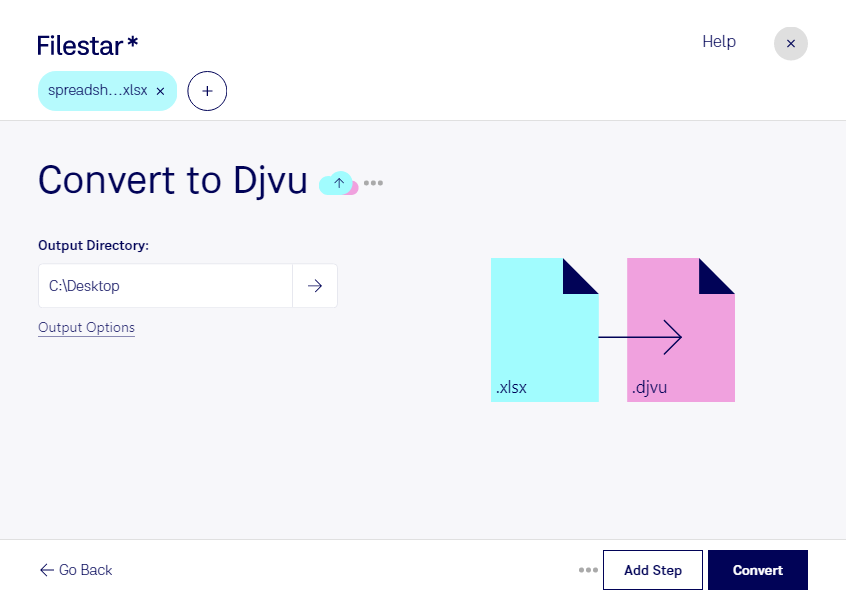Are you looking for a reliable tool to convert your Excel spreadsheets to DjVu images? Look no further than Filestar! Our software allows for bulk/batch conversion/operations, making it quick and easy to convert multiple files at once. Plus, Filestar runs on both Windows and OSX, so you can use it no matter what operating system you prefer.
But why might you need to convert xlsx to djvu? Well, there are many professional applications where this conversion could be useful. For example, if you work in the publishing industry, you may need to convert spreadsheets containing data or tables into DjVu images for inclusion in a book or magazine. Or, if you work in the legal field, you may need to convert spreadsheets containing financial information into DjVu images for use in court filings.
One of the best things about using Filestar for your conversion needs is that you can process your files locally on your computer. This means that you don't have to worry about uploading your sensitive data to the cloud and potentially compromising your security. Instead, you can rest easy knowing that your files are safe and secure on your own machine.
So why wait? Try Filestar today and see how easy it is to convert your Excel spreadsheets to DjVu images. With our user-friendly interface and powerful batch conversion tools, you'll be able to get your work done quickly and efficiently. And if you have any questions or concerns, our friendly support team is always here to help.