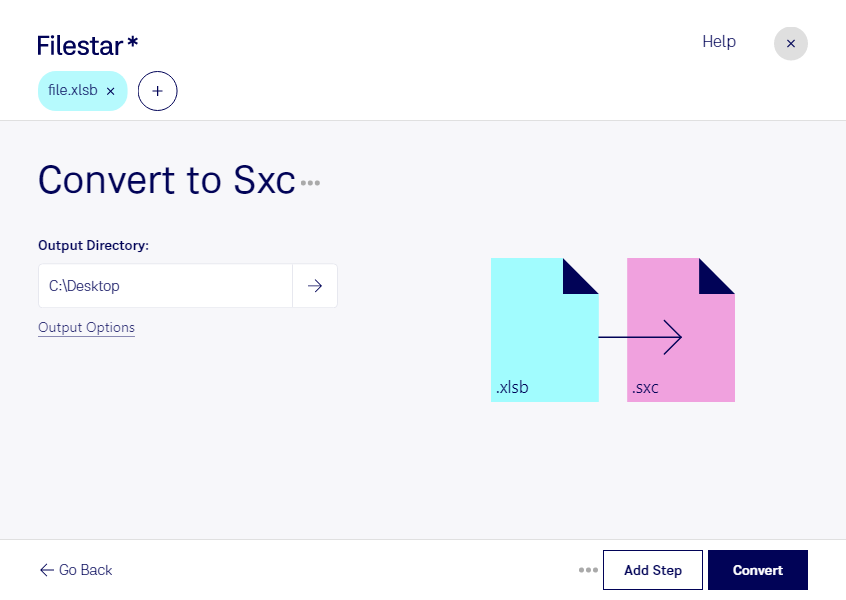What is the difference between .xlsb and .sxc?
- Extension
- .xlsb
- .sxc
- Format
- Binary
- Category
- Spreadsheet
- Spreadsheet
- Developer
- Microsoft
- Sun Microsystems
- Description
- The xlsb file type is a binary file format used to store Excel spreadsheets. It is a compressed version of the xlsx file type and can only be opened in the Microsoft Excel application. Compared to the xlsx, the xlsb format is much smaller in size and is less prone to corruption.
- The SXC file format is associated with StarOffice Calc, the spreadsheet component of the StarOffice suite, which was a predecessor to the Apache OpenOffice and LibreOffice suites. SXC files are used to store spreadsheets that include data organized in rows and columns, formulas for calculations, charts, and other graphical elements. This format allows for the management and analysis of numerical data, making it suitable for financial, statistical, and various other types of information.
- MIME Type
- application/vnd.ms-excel.sheet.binary.macroEnabled.12
- application/vnd.sun.xml.calc
- Wikipedia
- .sxc on Wikipedia