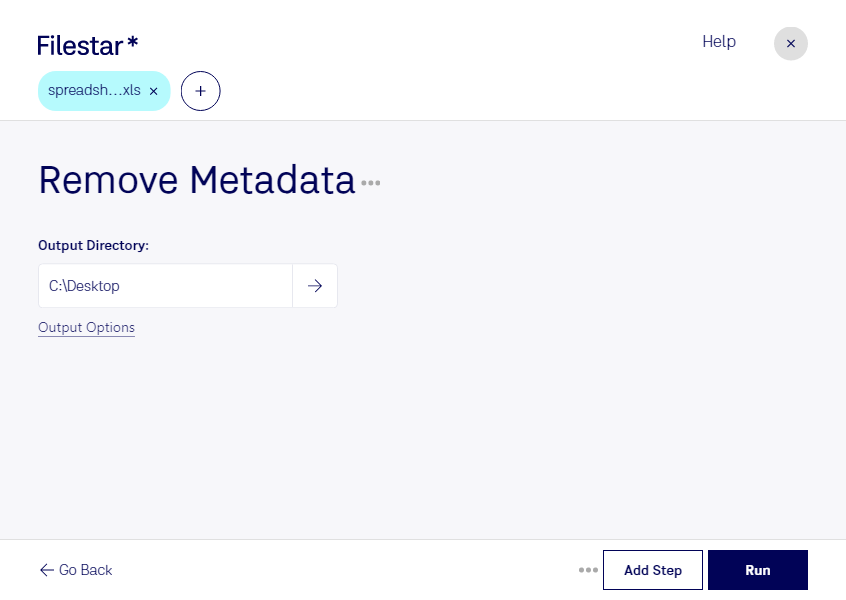Are you a professional who handles sensitive data in Excel spreadsheets? Do you need to remove metadata from your XLS files before sharing them with others? Look no further than Filestar's desktop software for batch processing.
With Filestar, you can easily remove metadata from multiple XLS files at once. No more tedious manual work, simply drag and drop your files into the software and let it do the work for you. Our bulk processing feature saves you time and energy, allowing you to focus on more important tasks.
Filestar runs locally on your computer, ensuring the safety and security of your data. Unlike cloud-based services, your files are not uploaded to a third-party server, reducing the risk of data breaches. Plus, you don't need an internet connection to use our software, giving you complete control over your data.
Our software is available for both Windows and OSX, making it accessible to a wide range of professionals. Whether you work in finance, law, or any other industry that deals with sensitive data, Filestar's remove xls metadata feature is a must-have tool.
In addition to removing metadata, Filestar offers a wide range of file conversion and processing features. From PDF to Word to image resizing, we've got you covered. Our user-friendly interface and intuitive design make it easy for anyone to use, regardless of technical expertise.
Don't let metadata compromise the security of your sensitive data. Try Filestar's desktop software today and see how it can improve your workflow and productivity. Get in touch with us to learn more.