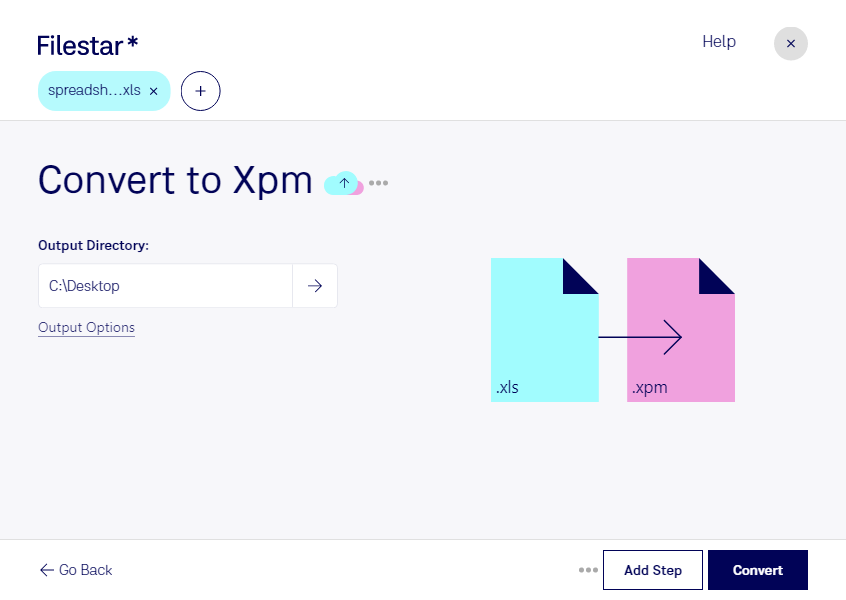Are you looking for a fast and easy way to convert your Excel Spreadsheets to X11 Pixmap Graphics? With Filestar, you can quickly and easily convert your files in bulk, saving you time and effort. Our software is designed to make the conversion process as simple as possible, so you can focus on what matters most - your work.
Filestar runs on both Windows and OSX, so no matter what platform you use, you can take advantage of our powerful conversion tools. And because our software is installed locally on your computer, you can be confident that your files are safe and secure. Unlike cloud-based converters, you don't have to worry about your data being compromised or stolen.
But why would you need to convert xls to xpm? Well, if you work in a profession that requires the use of raster image files, such as graphic design or web development, then you may find yourself needing to convert spreadsheet data into a visual format. For example, you may need to create charts or graphs from data in an Excel Spreadsheet and then save them as X11 Pixmap Graphics for use in a website or other digital media.
Whatever your needs, Filestar makes it easy to convert xls to xpm. With our intuitive user interface and powerful batch processing capabilities, you can quickly and easily convert large numbers of files with just a few clicks. And because our software is designed to be user-friendly, you don't need to be a tech expert to use it.
So why wait? Try Filestar today and see how easy it is to convert your Excel Spreadsheets to X11 Pixmap Graphics. With our safe and reliable software, you can be confident that your files are in good hands. Get in touch with us to learn more about how we can help you with your conversion needs.