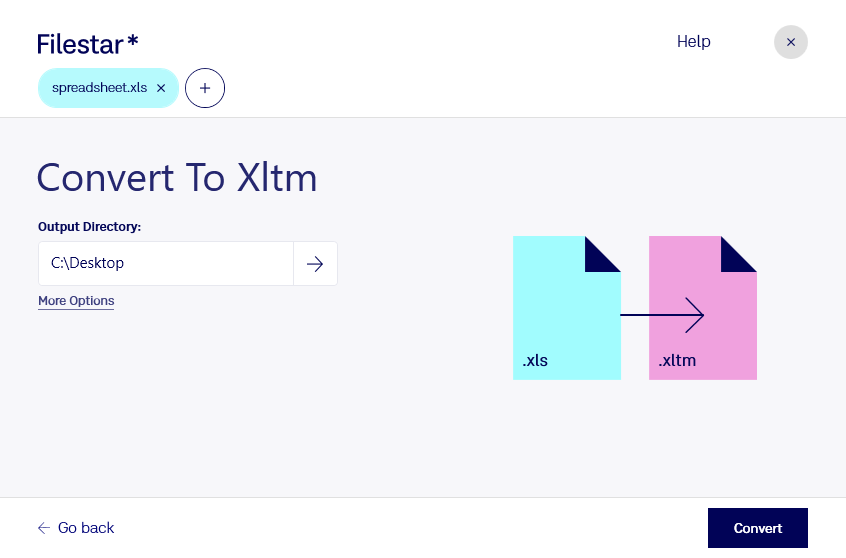Are you tired of manually converting your Excel spreadsheets to macro-enabled files? Look no further than Filestar's XLS to XLTM conversion tool. With Filestar, you can easily convert multiple XLS files to XLTM in bulk, saving you time and effort.
Filestar's software runs on both Windows and OSX, making it accessible to professionals in various industries. For example, financial analysts can use this tool to convert their financial reports to macro-enabled files, allowing them to automate certain processes and save time. Similarly, project managers can use this tool to convert their project plans into macro-enabled files, making it easier to track project progress and make updates.
One of the biggest advantages of using Filestar for XLS to XLTM conversion is the added security of processing files locally on your computer. Unlike cloud-based converters, Filestar's software ensures that your files are not uploaded to the internet, reducing the risk of data breaches and ensuring confidentiality.
In addition to XLS to XLTM conversion, Filestar offers a wide range of file conversion and processing tools. Whether you need to convert images, audio files, or documents, Filestar has you covered. Try Filestar today and experience the convenience and security of local file conversion and processing.